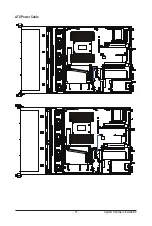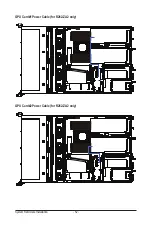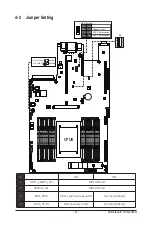- 61 -
BIOS Setup
Parameter
Description
BIOS Information
Project Name
Displays the project name information.
Project Version
Displays version number of the BIOS setup utility.
Build Date and Time
Displays the date and time when the BIOS setup utility was created.
BMC Information
(Note1)
BMC Firmware Version
(Note1)
Displays BMC firmware version information.
Processor Information
CPU Brand String/ CPU Speed /
Processor Core / Microcode Patch
Displays the technical specifications for the installed processor(s).
Total Memory
(Note2)
Displays the total memory size of the installed memory.
Memory Speed
Note2)
Displays the frequency information of the installed memory.
VR Information Version
Displays VR version information.
AGESA PI Version
PI Version
Displays AGESA PI version information.
(Note1) Functions available on selected models.
(Note2) This section will display capacity and frequency information of the memory that the customer has
installed.
Summary of Contents for R262-ZA1
Page 1: ...R262 ZA1 R262 ZA2 AMD EPYC 7003 UP Server System 2U 14 Bay User Manual Rev 1 0 ...
Page 10: ... 10 This page left intentionally blank ...
Page 17: ... 17 Hardware Installation 1 3 System Block Diagram R262 ZA1 ...
Page 18: ...Hardware Installation 18 R262 ZA2 ...
Page 27: ... 27 System Appearance This page left intentionally blank ...
Page 51: ... 51 System Hardware Installation ATX Power Cable ...
Page 53: ... 53 System Hardware Installation Slimline SAS Cable 0 1 Slimline SAS to SATA Cable 2 3 ...
Page 64: ...BIOS Setup 64 When Boot Mode Select is set to Legacy in the Boot Boot Mode Select section ...
Page 75: ... 75 BIOS Setup 5 2 7 PCI Subsystem Settings ...
Page 86: ...BIOS Setup 86 5 2 16 Intel R I350 Gigabit Network Connection ...