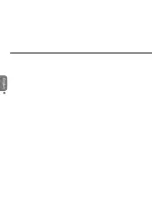83
English
M528 MID USER’S MANUAL
The Dictionary application included in your MID has powerful features such as:
Glob-style pattern matching allows you to input strings containg “*” (wildcard) and “?” (joker). It will
search for arbitrary string or character matches with the same pattern.
Fuzzy Query is useful if you can’t spell a word. Type “_/” then the word and press Enter. It will give
match results which are most similar to the word that you typed.
Scan selected word allows you to simply highlight a word or phrase or a Chinese character, and
a floating window will pop up showing the definition of the selected word. To activate this feature,
turn on the Scan check button at the bottom left corner of the StarDict window.
Dictionary management allows you to disable some dictionaries that you don’t need and set the
dictionaries quering order. To use this feature, tap the application menu, then select Dict Manage.
Summary of Contents for M528
Page 2: ......
Page 16: ......
Page 17: ... English M528 MID USER S MANUAL ...
Page 45: ...29 English M528 MID USER S MANUAL ...
Page 57: ...41 English M528 MID USER S MANUAL ...
Page 64: ...48 English Chapter 5 Web Communication 5 1 Instant Message ...
Page 69: ...53 English M528 MID USER S MANUAL ...
Page 84: ...68 English ...
Page 102: ...86 English ...
Page 103: ...87 English M528 MID USER S MANUAL Chapter 8 Tools 8 1 File Manager 8 2 Calculator ...
Page 107: ...91 English M528 MID USER S MANUAL ...
Page 108: ...92 English ...
Page 115: ...99 English M528 MID USER S MANUAL ...