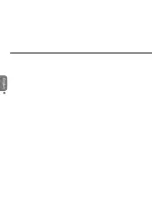89
English
M528 MID USER’S MANUAL
4. To rename a file or folder, tap
.
5. To rename a file or folder, tap
.
6. To return to the root directory, tap .
7. To refresh the list, tap .
8. To open a file, select the file and tap
.
9. To delete a file, select the file and tap
.
T� �����, �u� ��d ����� � ��l� �� f�ld��
1. Select the file or folder,
to copy or
to copy or to cut.
to cut.
2. Go to the target folder, .
T� �x����� � z�� ��l�
1. Select the file.
2. Tap
to unzip the file.
to unzip the file.
Summary of Contents for M528
Page 2: ......
Page 16: ......
Page 17: ... English M528 MID USER S MANUAL ...
Page 45: ...29 English M528 MID USER S MANUAL ...
Page 57: ...41 English M528 MID USER S MANUAL ...
Page 64: ...48 English Chapter 5 Web Communication 5 1 Instant Message ...
Page 69: ...53 English M528 MID USER S MANUAL ...
Page 84: ...68 English ...
Page 102: ...86 English ...
Page 103: ...87 English M528 MID USER S MANUAL Chapter 8 Tools 8 1 File Manager 8 2 Calculator ...
Page 107: ...91 English M528 MID USER S MANUAL ...
Page 108: ...92 English ...
Page 115: ...99 English M528 MID USER S MANUAL ...