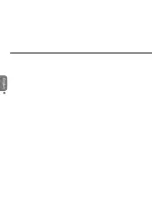78
English
To setup advanced mail options
Changing the advanced mail settings is optional and not required for most users.
1. Tap
Edit
, the
Account Preferences
window will appear.
2. There are 5 tabs available in the
Account Preferences
window. Tap on the desired tab to make
changes to it.
Tab
Description
Basic
Set the most basic settings required to create an email account such as the name of the
account, full name and email address, protocol, user ID and password.
Receive
Set option for POP3.
Remove messages on server when received.
Check to remove messages on a server
when received in the MID on the specified time.
Send
Set the SMTP authentication.
Check the
SMTP Authentication
to enable user input. Select the authentication method
and enter user ID and password.
Privacy
Sets privacy options. Check the options that you want to enable by. Options here include:
signing of message, encrypting message, using ASCII format, using clear text signature.
Advanced
Sets more advanced settings like SMTP and POP3 port and domain name.
Summary of Contents for M528
Page 2: ......
Page 16: ......
Page 17: ... English M528 MID USER S MANUAL ...
Page 45: ...29 English M528 MID USER S MANUAL ...
Page 57: ...41 English M528 MID USER S MANUAL ...
Page 64: ...48 English Chapter 5 Web Communication 5 1 Instant Message ...
Page 69: ...53 English M528 MID USER S MANUAL ...
Page 84: ...68 English ...
Page 102: ...86 English ...
Page 103: ...87 English M528 MID USER S MANUAL Chapter 8 Tools 8 1 File Manager 8 2 Calculator ...
Page 107: ...91 English M528 MID USER S MANUAL ...
Page 108: ...92 English ...
Page 115: ...99 English M528 MID USER S MANUAL ...