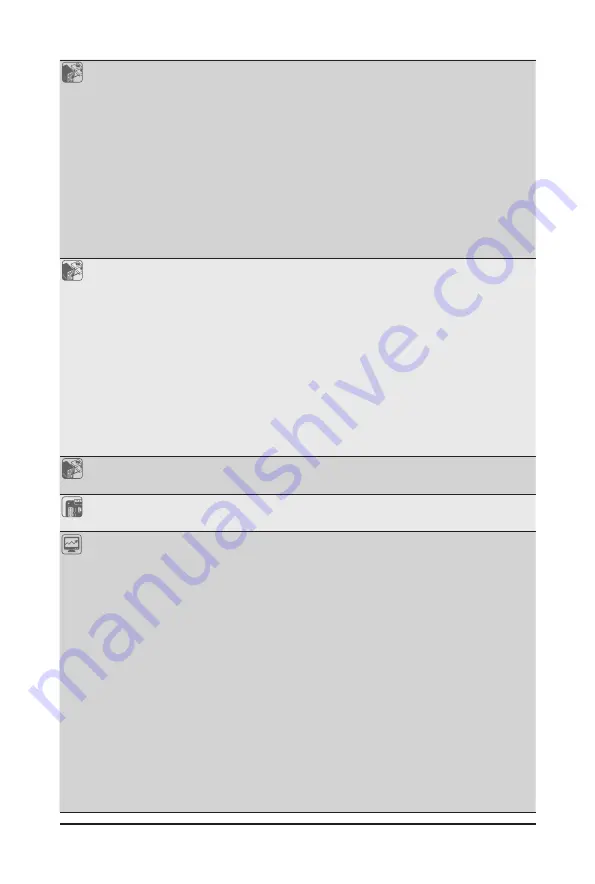
Hardware Installation
- 14 -
Front I/O
Per node:
1 x Power button with LED
1 x ID button with LED
1 x Status LED
Total:
4 x Power button with LED
4 x ID button with LED
4 x Status LED
*1 x CMC status LED
*Only one CMC status LED per system
Rear Panel I/O
Per node:
2 x USB 3.0
1 x VGA
2 x RJ45
1 x MLAN
1 x ID LED
Total:
8 x USB 3.0
4 x VGA
8 x RJ45
4 x MLAN
4 x ID LEDs
Backplane I/O
24 x ports
Speed and bandwidth: SATA 6Gb/s or SAS 12Gb/s or PCIe Gen3 x4 per port
TPM
1 x TPM header with SPI interface
Optional TPM2.0 kit: CTM010
System
Management
Aspeed® AST2500 management controller
Avocent® MergePoint IPMI 2.0 web interface:
Network settings
Network security settings
Hardware information
Users control
Services settings
IPMI settings
Sessions control
LDAP settings
Power control
Fan profiles
Voltages, fans and temperatures monitoring
System event log
Events management (platform events, trap settings, email settings)
Serial Over LAN
vKVM & vMedia (HTML5)
Summary of Contents for H252-Z10
Page 1: ...H252 Z10 AMD EPYC 7002 UP Server System 2U 4 nodes User Manual Rev 1 0 ...
Page 10: ...This page left intentionally blank ...
Page 16: ... 16 Hardware Installation 1 3 System Block Diagram ...
Page 22: ...System Appearance 22 This page left intentionally blank ...
Page 34: ...System Hardware Installation 34 1 2 4 3 5 ...
Page 40: ...System Hardware Installation 40 HDD Back Plane Board Signal On Board SATA Top ...
Page 41: ... 41 System Hardware Installation SATA1 SATA3 On Board SATA Bottom SATA2 SATA4 NVMe Top ...
Page 42: ...System Hardware Installation 42 N1B N1A N3B N3A NVMe Bottom N2B N2A N4B N4A ...
Page 54: ...BIOS Setup 54 5 2 4 1 Serial Port 1 2 Configuration ...
Page 60: ...BIOS Setup 60 5 2 7 1 CPU 0 Information ...
Page 66: ...BIOS Setup 66 5 2 11 SATA Configuration ...
Page 71: ... 71 BIOS Setup 5 2 16 AVAGO MegaRAID Configuration Utility ...
Page 73: ... 73 BIOS Setup 5 2 17 Intel R I350 Gigabit Network Connection ...
Page 75: ... 75 BIOS Setup 5 2 18 VLAN Configuration ...
Page 86: ...BIOS Setup 86 5 3 3 3 NVDIMM ...















































