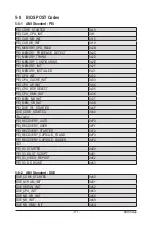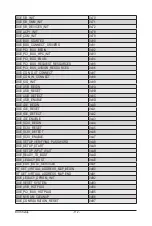BIOS Setup
- 114 -
Initialize KTIRC inuput structure default values
0xA0
Collect info such as SBSP, Boot Mode, Reset type etc
0xA1
Setup IO SADs in SBSP to access the config space
0xA2
Setup up minimum path between SBSP & other sockets
Add the node to the tree
Parse the LEP of the discovered socket
Check if the system has the supported topology
Setup the boot path for the parent which is not
directly connected to Legacy CPU
Setup path from SBSP to the new found node
0xA3
Setup IO SADs in PBSP to access the config space
0xA4
System configurations that require some kind of reset
0xA5
Sync up with PBSPs
0xA6
Topology discovery and route calculation
0xA7
Program final route
0xA8
Program final IO SAD setting
0xA9
Protocol layer and other Uncore settings
0xAA
Transition links to full speed operation
0xAB
Phy layer settings
0xAC
Link layer settings
0xAD
Coherency Settings
0xAE
KTIRC is done
0xAF
5-8-4 Intel UPI POST Codes
When system BSP tries to setup path for remote sockets
or sends a Boot_Go command to remote socket in
SetupSbspPathToAllSockets() or SyncUpPbspForReset().
If the remote socket(s) hasn't checked-in, assert; it is a
fatal condition, this error will be logged. No retry.
RC Behavior: System Halt
0xD8
When SBSP tries to add this remote socket into system
topology tree in SetupSbspPathToAllSockets(), there
are some errors occur in the data structure.
No retry.
RC Behavior: The current Socket is not added to the tree.
When SBSP setups the boot path for the parent which is not
directly connected to Legacy CPU in SetupSbspPathToAllSockets().
The Child is not an immediate neighbor of Parent.
No retry.
0xDA
SAD setup error
RC Behavior: System Halt
0xDB
5-8-5 Intel UPI Error Codes
Summary of Contents for H252-3C0
Page 1: ...H252 3C0 HCI Server Intel UP 2U 4 Nodes Server with 12 x SATA SAS User Manual Rev 1 0 ...
Page 10: ... 10 This page intentionally left blank ...
Page 18: ...Hardware Installation 18 This page intentionally left blank ...
Page 24: ...System Appearance 24 This page intentionally left blank ...
Page 38: ...System Hardware Installation 38 1 2 4 3 5 ...
Page 42: ...System Hardware Installation 42 3 10 Cable Routing Front Panel IO Cable Rear LAN Cable ...
Page 45: ... 45 System Hardware Installation On Board SATA Cable Motherboard ...
Page 46: ...System Hardware Installation 46 ...
Page 69: ...BIOS Setup 69 5 2 12 Intel R I350 Gigabit Network Connection ...