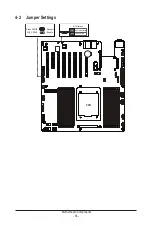- 52 -
Motherboard Components
Chapter 4 Motherboard Components
4-1 Motherboard Components
CPU
2
3
4
1
5
6
7
8
9
10
18
13 14 15 16 17
19
20
21
22
23
24
25
25 27
28
26
29
30
31
32
33
34
11
12
Item
Description
1
SlimLine SAS Connector (U2_3)
2
SlimLine SAS Connector (U2_2)
3
SlimLine SAS Connector (U2_1)
4
SlimLine SAS Connector (U2_0)
5
Front panel USB 3.0 Connector
6
Front Panel Connector
7
HDD Back Plane Board Connector
Summary of Contents for G242-P35
Page 26: ... 26 System Hardware Installation 4 2 3 1 6 ...
Page 43: ... 43 System Hardware Installation NVMe Card Cable GPU2 GPU0 GPU1 GPU3 GPU2 GPU0 GPU1 GPU3 ...
Page 46: ...System Hardware Installation 46 HDD Backplane Board Power Cable GPU1 GPU0 GPU1 GPU0 ...
Page 48: ...System Hardware Installation 48 GPU Riser Card Power Cable GPU1 GPU0 GPU1 GPU0 ...
Page 49: ...System Hardware Installation 49 GPU Signal Cable GPU1 GPU0 GPU1 GPU0 ...
Page 51: ...System Hardware Installation 51 NVMe Card Cable GPU1 GPU0 GPU1 GPU0 ...
Page 55: ...Motherboard Components 55 This page intentionally left blank ...
Page 66: ... 66 BIOS Setup 5 2 6 PCI Subsystem Settings ...
Page 70: ... 70 BIOS Setup 5 2 6 2 PCI Express GEN 2 Settings ...
Page 80: ... 80 BIOS Setup 5 2 14 Intel R I350 Gigabit Network Connection ...