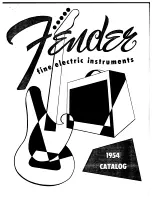Gibson LP STD LTD Manual v1.0
Page 7
Pushing
down
on
the
MCK
(pushing
toward
the
body
until
it
clicks)
turns
off
Les
Paul
Standard
2010
Limited,
and
stores
the
current
tuning
and
sound
for
recall
next
time
you
power
‐
up.
(However,
it's
possible
to
specify
a
custom
default
tuning
for
power
‐
up
using
setup
functions
in
the
Red
Bank;
see
Section
6.2,
Function1).
When
turned
off,
Les
Paul
Standard
2010
Limited
goes
into
Les
Paul
mode,
where
the
guitar
electronics
are
deactivated.
In
this
mode
Les
Paul
Standard
2010
Limited
acts
and
sounds
like
a
standard
Les
Paul
guitar.
1.1.1
The
MCK's
“Enter”
Function
The
MCK
can
turn
to
make
selections,
but
also
responds
to
pressing
on
the
knob's
center.
This
is
very
much
like
hitting
“Enter”
on
a
computer
keyboard,
so
we
refer
to
pressing
on
the
knob's
center
as
“pushing
Enter.”
You
can
rotate
the
MCK
to
make
various
selections,
and
“enter”
your
choices
in
two
ways:
Some
functions
require
a
brief,
momentary
press
on
the
MCK's
Display
Matrix,
while
some
less
‐
used
functions
require
a
press
longer
than
one
second
(but
don't
press
too
hard,
as
this
will
push
the
MCK
all
the
way
in
to
the
off
position).
The
manual
specifies
when
to
use
which
type
of
press.
1.1.2
MCK
Details
The
MCK's
outer
ring
of
LEDs
indicates
the
MCK's
position
and
when
tuning,
indicates
the
status
of
various
strings.
MCK
positions
are
identified
by
symbols
and
letters.
•
Position/String
LEDs.
These
10
LEDs
surround
the
MCK's
edge.
After
pulling
the
MCK
out
,
rotating
the
knob
to
a
particular
LED
chooses
a
specific
sound,
function,
or
string.
•
b#
symbol.
Rotating
the
MCK
fully
counter
‐
clockwise
to
accesses
this
position,
which
is
used
often
with
Red
Bank
operations.
•
Rotating
Arrow
symbol.
The
text
refers
to
this
symbol
as
the
“Rotating
Arrow.”
•
Guitar
symbol.
Shows
the
status
of
the
Piezo
pickup,
e.g.,
whether
it's
available
to
be
blended
in
with
the
magnetic
pickup
and
whether
its
companion
onboard
EQ
is
on
or
off.
This
is
set
in
the
accompanying
Gibson
Chameleon
Editor
software.