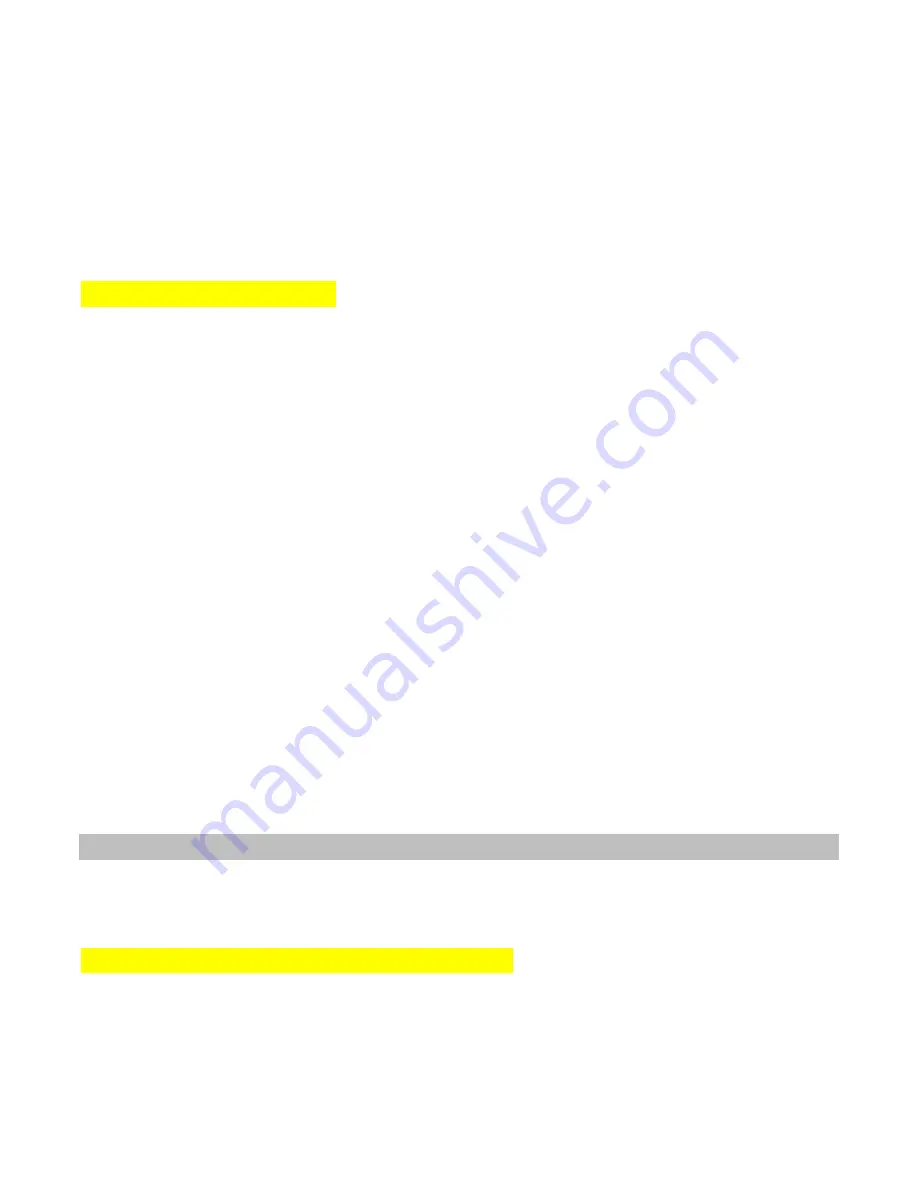
Gibson LP STD LTD Manual v1.0
Page 21
●
You
will
need
a
small
screwdriver
to
adjust
the
bridge's
saddle
adjustment
screws.
●
Be
careful
when
fretting
strings.
You
can
easily
change
a
fretted
string's
pitch
by
up
to
10
cents
by
fretting
with
more
or
less
force,
and
the
position
where
you
press
down
on
the
string
affects
pitch.
For
best
results,
use
a
consistent
force
and
position.
Also,
during
intonation
you
may
notice
that
it
takes
a
little
bit
longer
to
detect
the
pitch.
This
is
normal,
as
Les
Paul
Standard
2010
Limited
switches
automatically
to
a
special
high
‐
accuracy
mode.
5.3.1
Intonation
Step
‐
by
‐
Step
1.
In
the
Blue
or
Yellow
Bank,
choose
a
tuning.
For
general
intonation,
Gibson
recommends
using
the
standard
tuning.
However,
using
alternate
tunings
can
throw
off
intonation.
If
you
want
perfect
intonation
for
an
alternate
tuning,
select
that
tuning
prior
to
doing
intonation.
2.
Choose
the
Red
Bank
by
initiating
a
series
of
brief,
successive
pushes
on
Enter
until
the
Red
Bank
appears.
3.
While
in
the
Red
Bank,
rotate
the
MCK
to
the
|
position.
4.
Push
Enter
for
more
than
one
second;
all
string
LEDs
change
to
red.
5.
Pluck
the
string
you
want
to
intonate.
6.
When
tuning
is
complete,
the
corresponding
LED
changes
color
to
Yellow.
7.
Wait
for
about
five
seconds,
then
fret
the
same
string
at
the
12
th
fret
and
pluck
the
string
again.
8.
The
system
will
measure
the
pitch,
and
display
the
needed
changes
on
the
MCK.
9.
Observe
whether
the
rotating
pattern
goes
clockwise
and
green
or
counterclockwise
and
red,
as
this
indicates
whether
the
bridge
intonation
screw
needs
to
be
turned
clockwise
or
counterclockwise
respectively.
Also
observe
the
green
number
in
the
Display
Matrix's
center,
as
this
number
shows
how
many
half
‐
turns
the
screw
should
be
turned.
10.
Turn
the
screw
as
indicated,
then
repeat
the
procedure
starting
at
step
5.
If
the
corresponding
string
LED
turns
yellow,
continue
with
the
intonation
procedure.
If
the
corresponding
string
LED
turns
blue,
the
string
is
intonated
properly.
11.
Proceed
to
adjust
intonation
on
the
other
strings.
When
all
strings
are
intonated,
the
corresponding
string
LEDs
turn
blue,
and
the
MCK
exits
intonation
mode.
If
you
want
to
exit
before
intonating
all
strings,
simply
rotate
the
MCK.
5.4
Custom
Tuning
(Position
=
C,
ID
=
C)
The
easiest
way
to
create
custom
tunings
is
with
the
Gibson
Chameleon
Editor.
However,
if
you
do
not
have
access
to
a
computer,
it
is
possible
to
create
custom
tunings
within
Les
Paul
Standard
2010
Limited
itself.
5.4.1
Custom
Tuning
Preset
Creation
Step
‐
by
‐
Step
Select
a
sound
from
the
Green
Bank.
This
is
the
sound
that
will
be
associated
with
your
custom
tuning.
1.
Tune
strings
to
the
desired
pitches.






























