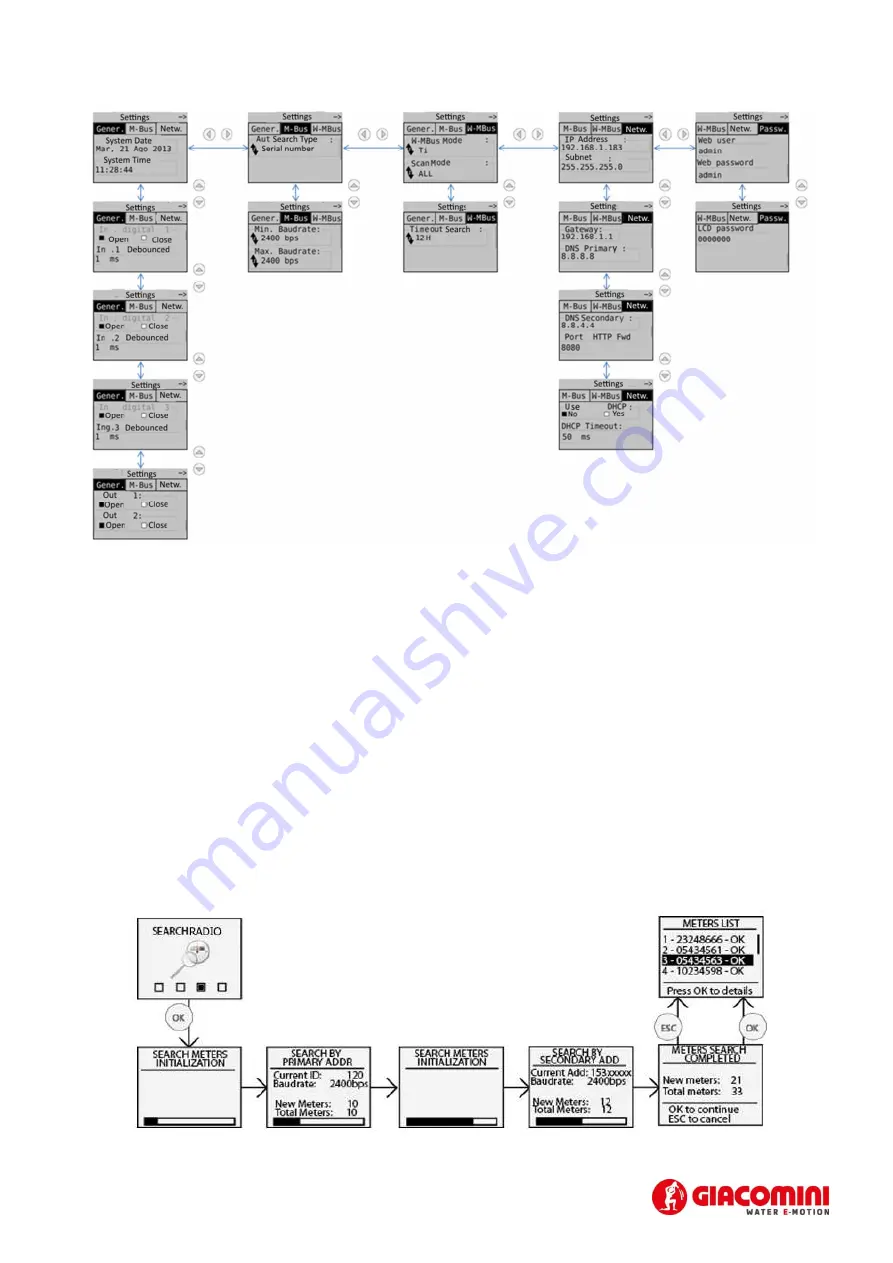
24
Figure 15 - SETTINGS structure
Press
OK
for every field reached via the navigation buttons to select the fields to be modified and then
press
OK
again to change the values to enter using the navigation arrows, as shown in Chapter 8.
8.1.7
WIRED METER SEARCH
Press
OK
in correspondence of the
SEARCH WIRED
icon to start scanning the bus and acquire the connected
meters. The search settings are those that have been previously saved as shown in Chapter 6.
The default search settings are:
•
Transmission rate: 2400bps
•
Type of search: Primary ID + Secondary ID
•
Primary ID scanning interval 1-250
The figure below shows a typical bus scan with the default settings indicated above:
Figure 16 - Searching wired meters











































