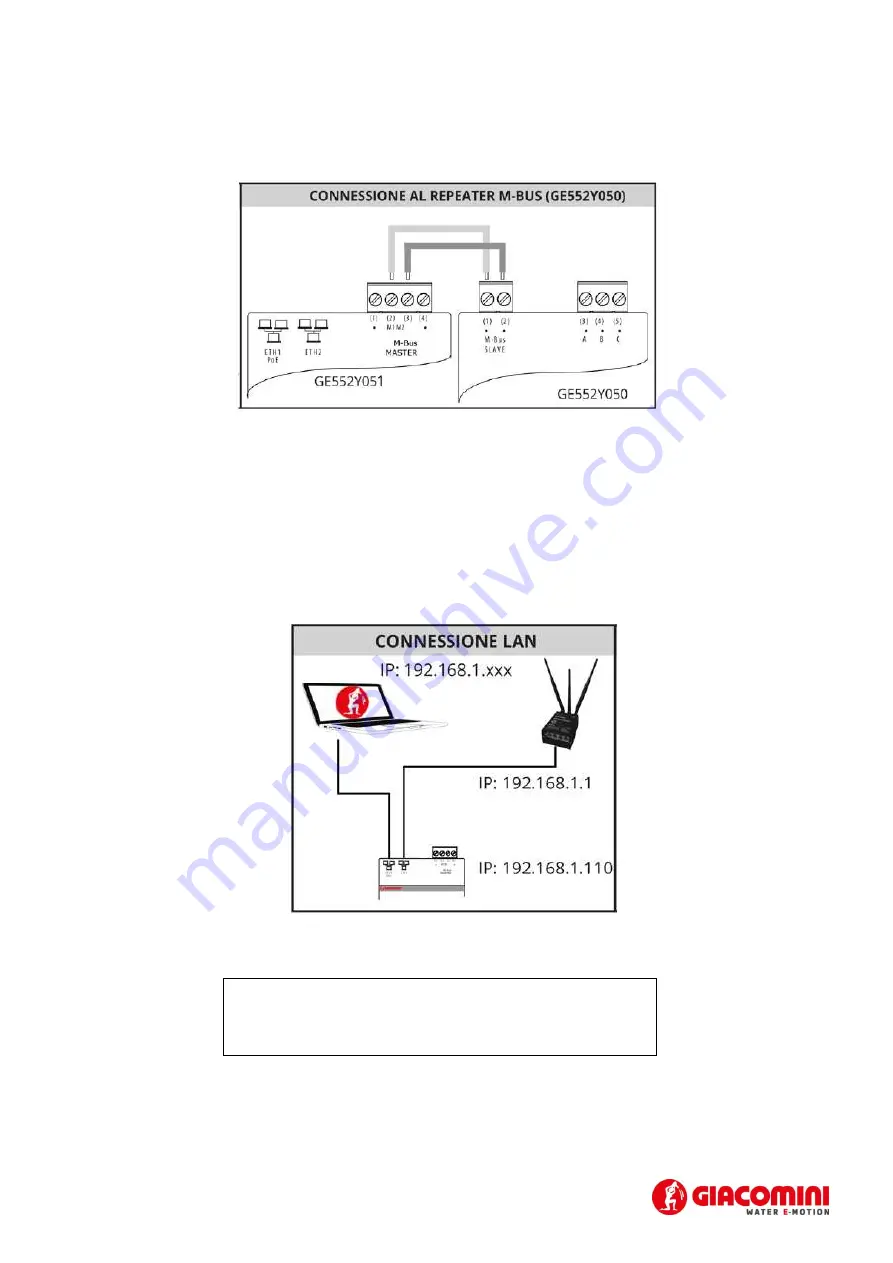
12
Connect the GE552Y051 to the LEVEL CONVERTER as shown in the figure:
Figure 4 - Type of connection
If the serial connection to the LEVEL CONVERTER is correct, the TX LED on the front of the LEVEL
CONVERTER will start blinking in synch with every communication with the M-Bus devices connected to it.
5.1.4
Connection to a local PC via Ethernet (LAN)
The device is equipped with two Ethernet ports ETH1 and ETH2 to connect it to a PC either connected to a
LAN network or directly via an Ethernet cable.
Figure 5 - LAN connection
The default GE552Y051 network settings are:
•
IP address:
192.168.1.110
•
Netmask:
255.255.255.0
•
IP allocation:
Static













































