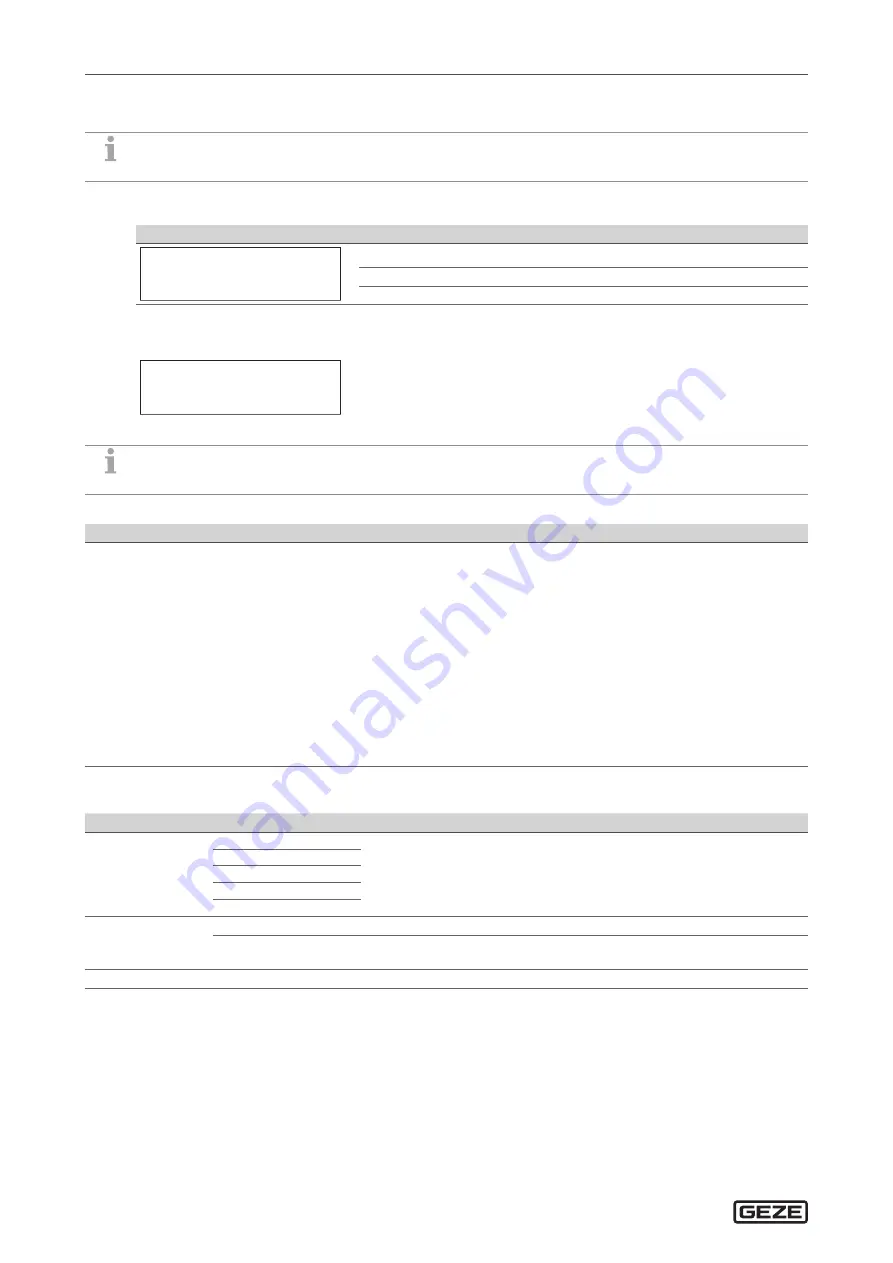
UFO-NT
52
Service menu
27.3 Service menu ST220
See chapter 27.5 "Service menu DPS" for explanations of the individual parameters.
27.3.1 Configuration of a 2-leaf drive
Selection of active leaf/passive leaf configuration
Start GF or SF?
Active leaf Para*
Passive leaf Para
Selection of the parameter setting GF or SF
Active leaf configuration setting
Passive leaf configuration setting
27.3.2 Main menu
A 4-digit password must be entered before the main menu can be accessed:
Password
----
Only possible if the menu is password-protected.
Name
Reference
Mode of operation
see chapter 27.3.3
Door parameters
see chapter 27.3.4
Movement parameters
see chapter 27.3.5
Signals
see chapter 27.3.6
Diagnosis
see chapter 27.3.7
Standard values
see chapter 27.3.8
Reset DCU8
see chapter 27.3.9
Start teaching
see chapter 27.3.10
Default setting
see chapter 27.3.11
Delete maintenance
see chapter 27.3.12
Password
see chapter 27.3.13
Language
see chapter 27.3.14
27.3.3 Mode of operation
Name
Setting values
Explanation
Mode of opera-
tion *
Off
Mode of operation setting
Night
Exit only
Automatic
Hold open
Opening type
1-leaf Open
Only open active leaf
2-leaf Open
Open active and passive leaves
when activated
Open door
Open door
Press the
key.
Activate the door using ST220.
Summary of Contents for UFO-NT F
Page 1: ......
Page 7: ...UFO NT 7 Supply terminals 4 Supply terminals DCU800 1 2 24V GND 6 1 RS485 passive leaf 2 FREE ...
Page 79: ...UFO NT 79 ...
Page 80: ......
















































