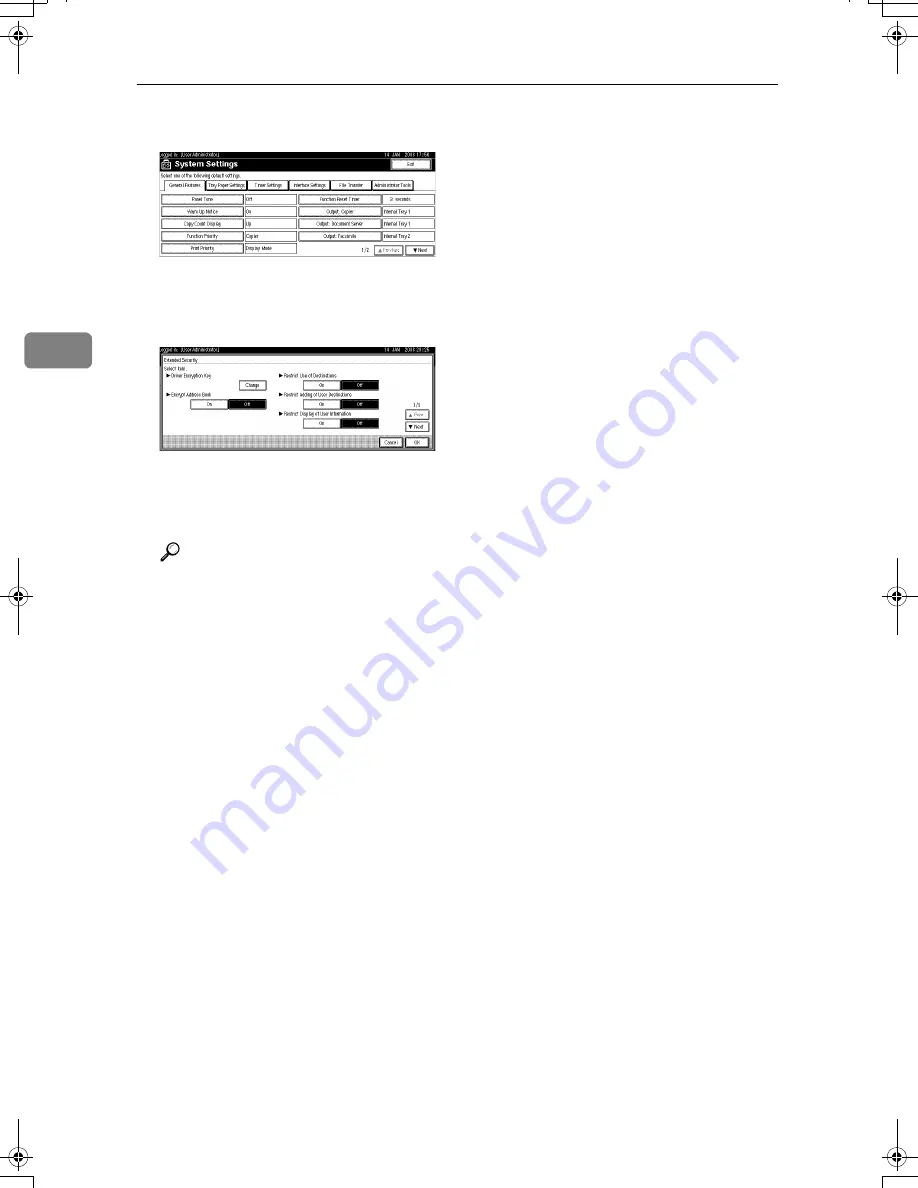
Ensuring Information Security
72
3
C
Press
[
Administrator Tools
]
.
D
Press
[
Extended Security
]
.
E
Press
[
On
]
for “Restrict Use of Destinations”.
F
Press
[
OK
]
.
G
Press the
{
User Tools/Counter
}
key.
Reference
This can also be specified using Web Image Monitor or SmartDeviceMon-
itor for Admin. For details, see the Help for each application.
D0086951_RussianC45-EN.book Page 72 Wednesday, May 31, 2006 11:45 AM
Summary of Contents for DSm725e
Page 8: ...2...

































