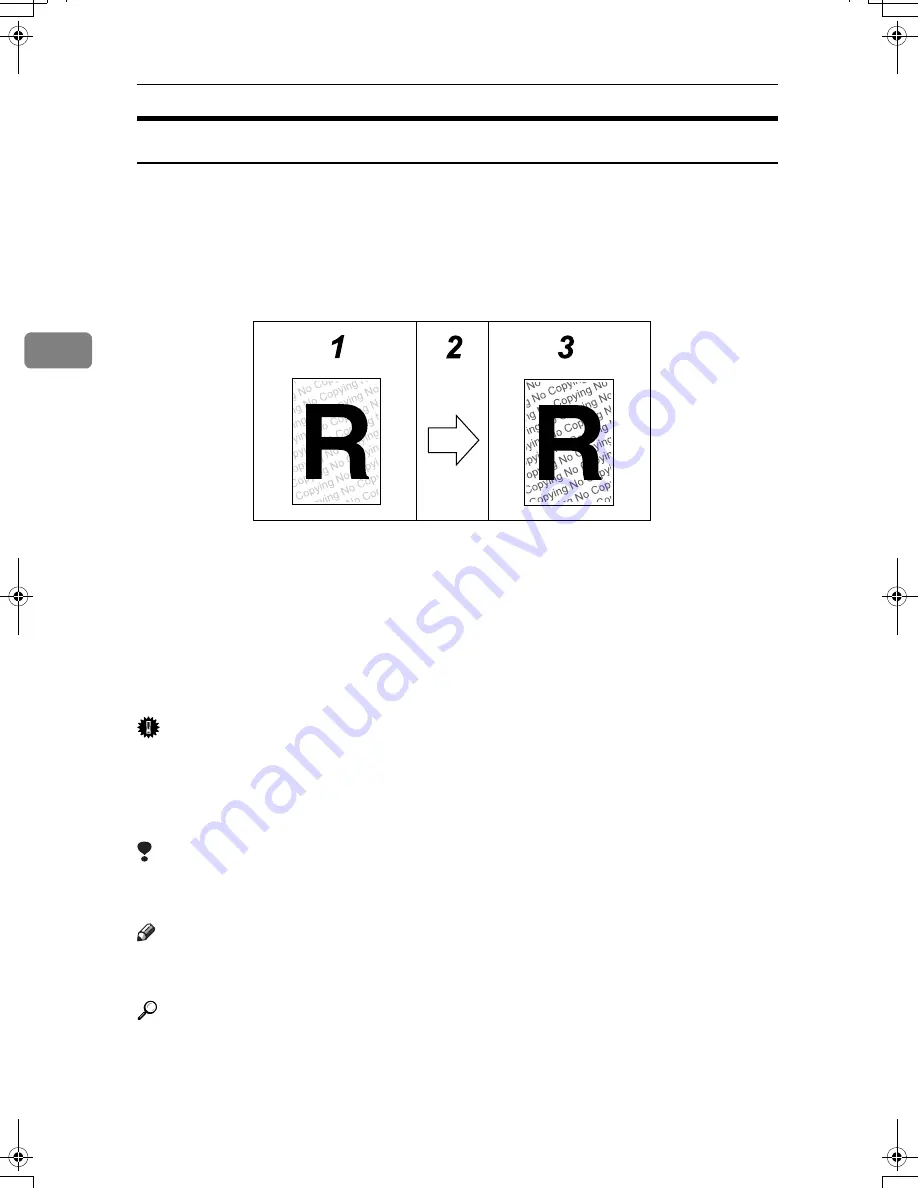
Ensuring Information Security
52
3
Unauthorized Copy Prevention
Using the printer driver, you can embed mask and pattern (for instance, a warn-
ing such as "No Copying") in the printed document.
If the document is copied, scanned, or stored in a Document Server by a copier
or multifunction printer, the embedded pattern appears clearly on the copy, dis-
couraging unauthorized copying.
1.
Printed Documents
Using the printer driver, you can embed
background images and pattern in a
printed document for Unauthorized
Copy Prevention.
2.
The document is copied, scanned,
or stored in the Document Server.
3.
Printed Copies
Embedded pattern (for instance, a warn-
ing such as “No Copying”) in a printed
document appears conspicuously in
printed copies.
Important
❒
Unauthorized copy prevention discourages unauthorized copying, and will
not necessarily stop information leaks.
❒
The embedded pattern cannot guarantee to be copied, scanned, or stored
properly in the Document Server.
Limitation
❒
Depending on the machine and scanner settings, the embedded pattern may
not be copied, scanned, or stored in the Document Server.
Note
❒
To make the embedded pattern clear, set the character size to at least 50 pt
(preferably 70 to 80 pt) and character angle to between 30 and 40 degrees.
Reference
To use the printer function under the User Authentication, you must enter the
login user name and password for the printer driver.
For details see the printer driver Help.
AKB001S
D0086951_RussianC45-EN.book Page 52 Wednesday, May 31, 2006 11:45 AM
Summary of Contents for DSm725e
Page 8: ...2...




































