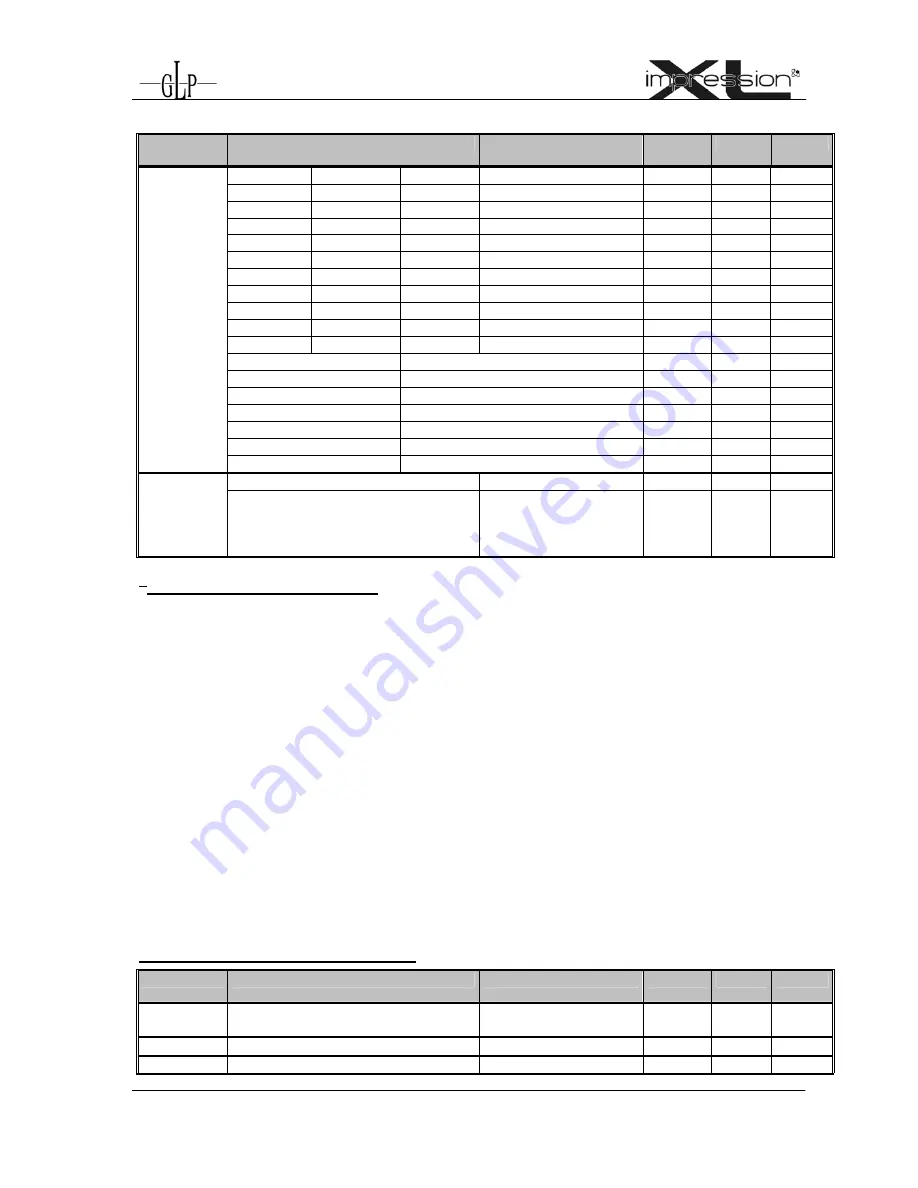
R
R
R
-
-
-
G
G
G
-
-
-
B
B
B
Channel
Function
Time and Value
DMX
HEX
%
2 90°
10..11
0A..0B
4,1
2 180°
12..13
0C..0D
4,9
2 270°
14..15
0E..0F
5,7
PAN 3
0°
16..17
11..11
6,5
3 90°
18..19
12..13
7,3
3 180°
20..21
14..15
8,0
3 270°
22..23
16..17
8,8
PAN 4
0°
24..25
18..19
9,6
4 90°
26..27
1A..1B
10,4
4 180°
28..29
1C..1D
11,2
4 270°
30..31
1E..1F
12
TILT
size / phase see also PAN
32..63
20..3F
13..25
PAN / TILT
size / phase see also PAN
64..95
40..5F
26..37
PAN / TILT (inverse)
size / phase see also PAN
96..127
60..7F
38..50
Circle
size / phase see also PAN
128..159 80..9F
51..62
Circle (inverse)
size / phase see also PAN
160..191 A0..BF
63..75
Lying eight
size / phase see also PAN
192..223 C0..DF
76..87
Random movement
size see also PAN
224..255 E0..FF 88..100
14) Speed
Pan/Tilt relative movement
0..15
00..0F
0..6
Pan/Tilt
Pan/Tilt slow – fast
Use this channel 14) also for the speed
of the movements (channel 13).
Pan Min. 660° = 200s
Pan Max. 660°
Tilt Min. 300° = 110s
Tilt Max. 300°
16..255 10..FF 7..100
4)
Max. Power-Mode vs. White-Mode
The
I
I
M
M
P
P
R
R
E
E
S
S
S
S
I
I
O
O
N
N
X
X
L
L
can regard the white-balance adjustments for each individual color setting.
Whether the White-Mode is used with RGB can be selected in the
Normal DMX-Mode
during
operation with the Special DMX channel. If the Special channel is set to a value between DMX 0..15,
the White-Mode is not used and the RGB goes for the maximum light output. If the Special channel is
set to a value between DMX 16..31, the white balance is used for the RGB output.
Since there is no Special DMX channel in the
Compress DMX-Mode
, the possibility exists to likewise
select these settings also in the display menu. Is the White-Mode set to “ON”, the white-balance is
activated. If the White-Mode is set to “OFF”, the RGB goes for the maximum light output (Max. Power-
Mode).
5)
The continuous color temperature correction is applicable only for the White color i.e. if this function
is selected (DMX
≥
001) the
I
I
m
m
p
p
r
r
e
e
s
s
s
s
i
i
o
o
n
n
X
X
L
L
will change the color to white immediately and will then
be adjustable in the color temperature in a range between 3200K and 7200K. Hence a color correction
for others than white is not intended.
Compress-Mode 10 DMX channels
Channel
Function
Time and Value
DMX
HEX
%
1) PAN-
coarse
0 .. 660°
0..255
00..FF
0..100
2) PAN-fine
High- Pos ... High- Pos + 2,6° (16 Bit)
0..255
00..FF
0..100
3) Tilt-
0 .. 300°
0..255
00..FF
0..100
GLP
German Light Products GmbH
(Manual Version 1. / from Software Version 1.09/0.3)
14
Summary of Contents for Impression XL
Page 2: ...For your notes ...




















