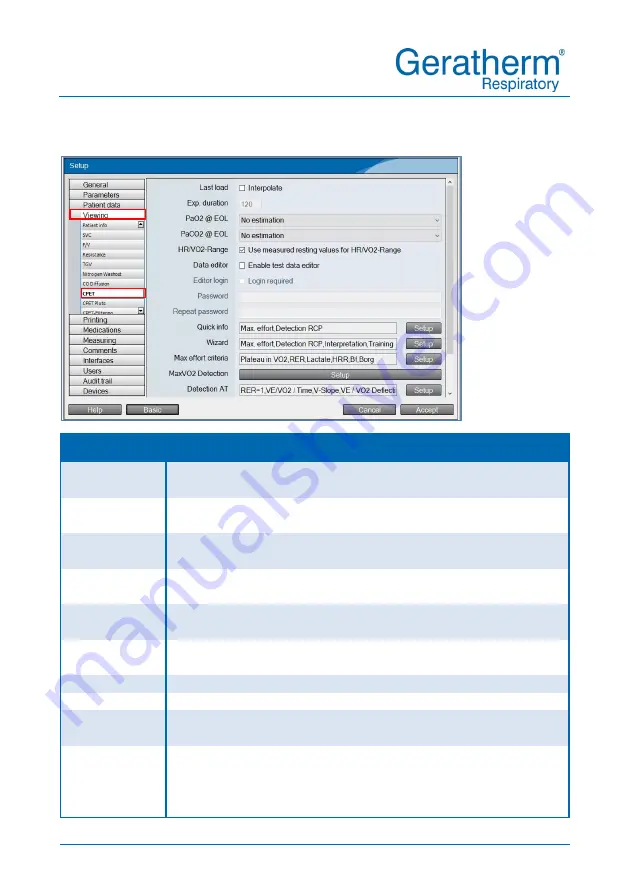
Instructions for Use
CPET
Version: 4 | Release date: 01 April 2022
page 81
5.6
Display CPET
Setting
Function
Last load
If activated, the maximal reached load will be calculated by
using the real stage duration of the last load stage.
Exp.
duration
Time in s after which point the final load level is taken as the
maximum load level.
PaO
2
@ EOL Selection of the method for estimating the arterial partial
pressure of oxygen at the end of the load
PaCO
2
@
EOL
Selection of the method for estimating the arterial partial
pressure of carbon dioxide at the end of the load
Blood gases If activated the blood gases at maximum load will be
interpolated with the last values
Data editor
If activated it is possible to edit the data manually after the
measurement
Editor login
If activated a password is needed to start the data editor
Password
Password to log into the data editor
Repeat
password
Repeat password to log into the data editor
Quick info
Configure which short information should be displayed
during changing the measurement. All possible quick info
can be opened by the Setup button. It´s possible to select
multiple entries by using the CTRL-Key.






























