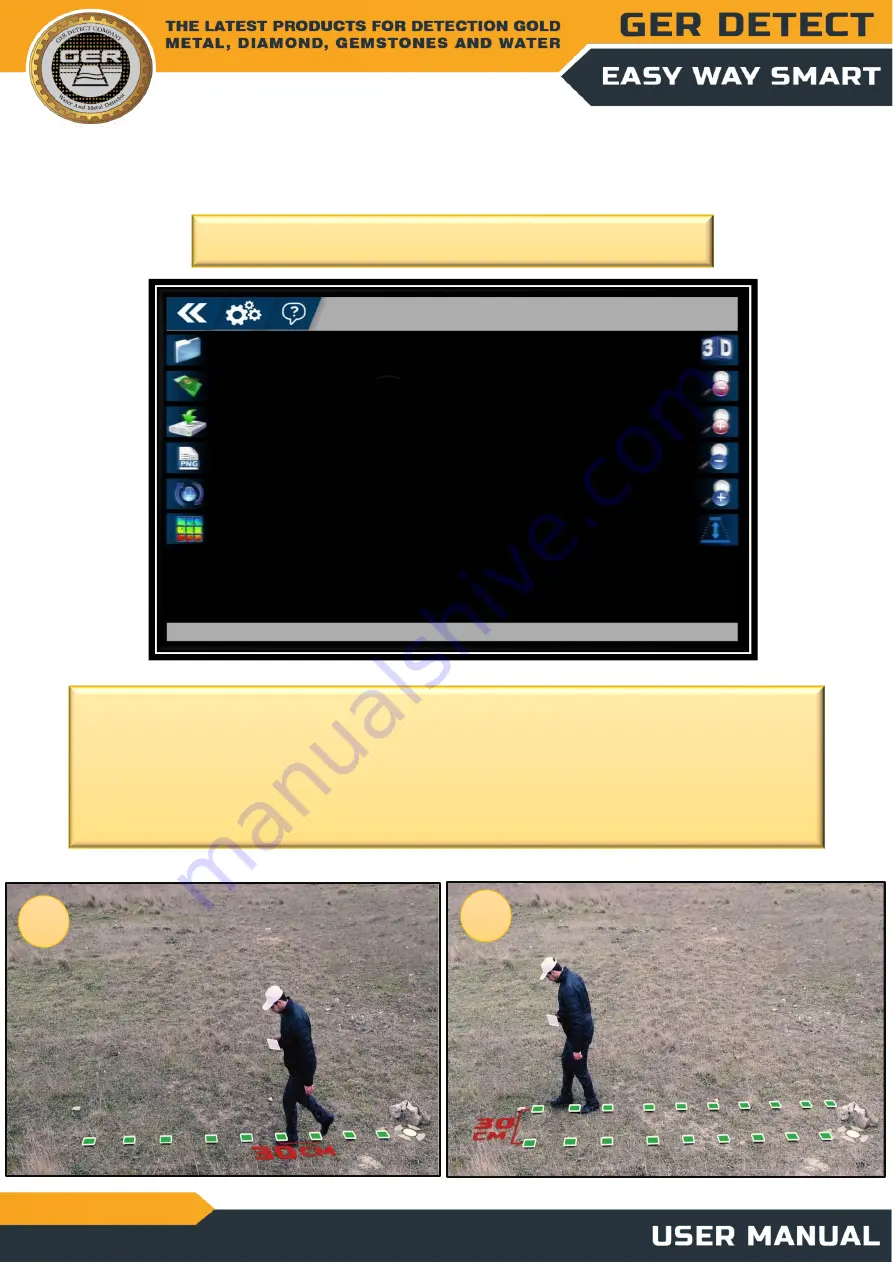
Then press Next to open the software interface
Walk in consecutive steps at a distance of 30 cm between every two steps
taking into account keeping a 30-cm distance from the first line while
scanning backwards. Alongside pressing the “imaging” button for each step
Number of Steps
: for each line to determine the images within one line.
1
2
Section 10 (3D imaging system operation steps)









































