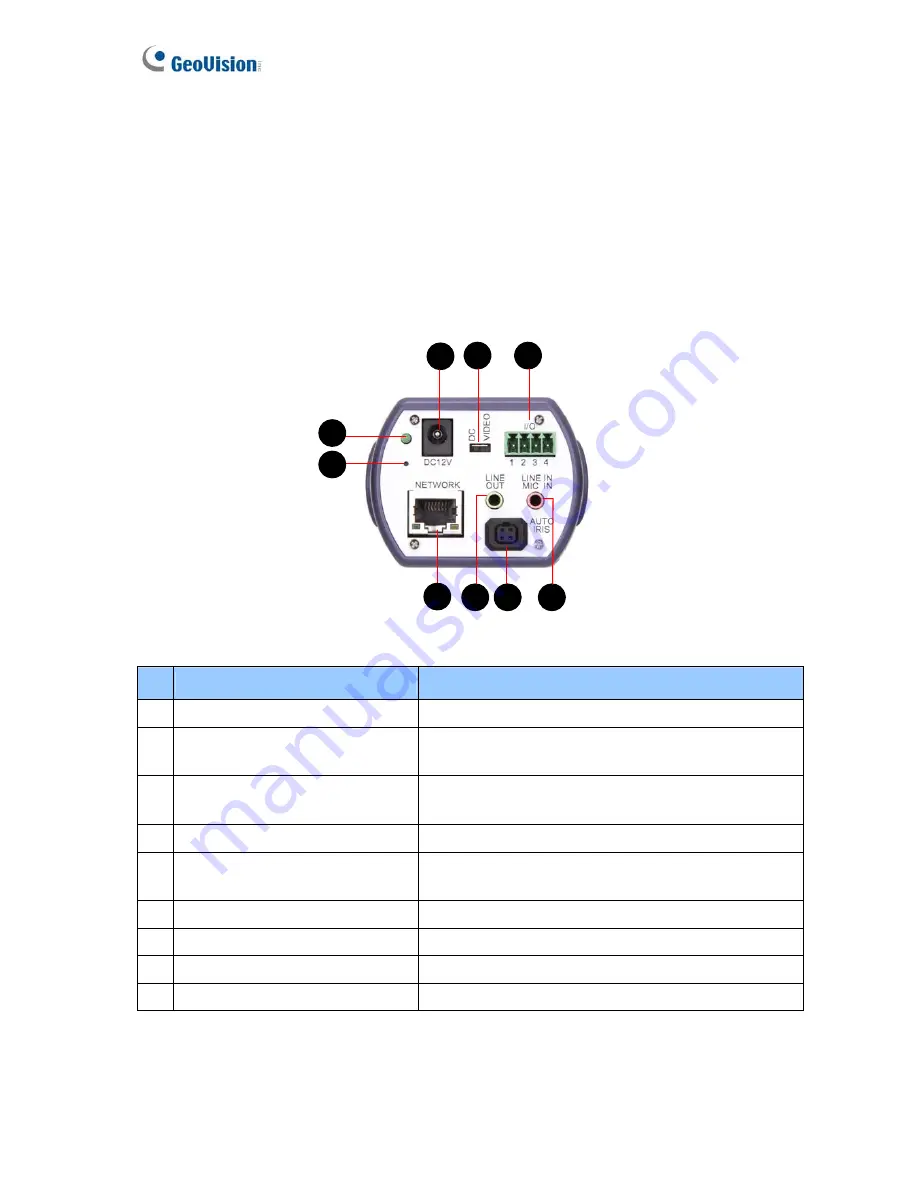
2
1.3 System Requirements
Microsoft Internet Explorer 6.x or later
1.4 Back View
1
2
3
4
5
6
7
9
8
Figure 1-1
No. Name
Description
1
DC In 12V Connector
Connects to power.
2
Lens Type Switch
Switches between a video and DC controlled auto iris
lens.
3
I/O Terminal Block
Provides one digital input and one relay output. For
details, see
Chapter 8 The I/O Terminal Block.
4
Line In/Microphone In Connector
Connects a monaural microphone for audio input.
5
Auto Iris Connector
If the auto iris lens is in use, insert the auto iris plug
into the connector.
6
Line-Out Connector
Connects a speaker for audio output.
7
Network Connector
Connects to a 10/100 Ethernet network.
8
Reset Button
Resets the camera to factory default.
9
Status LED
A system status LED.






































