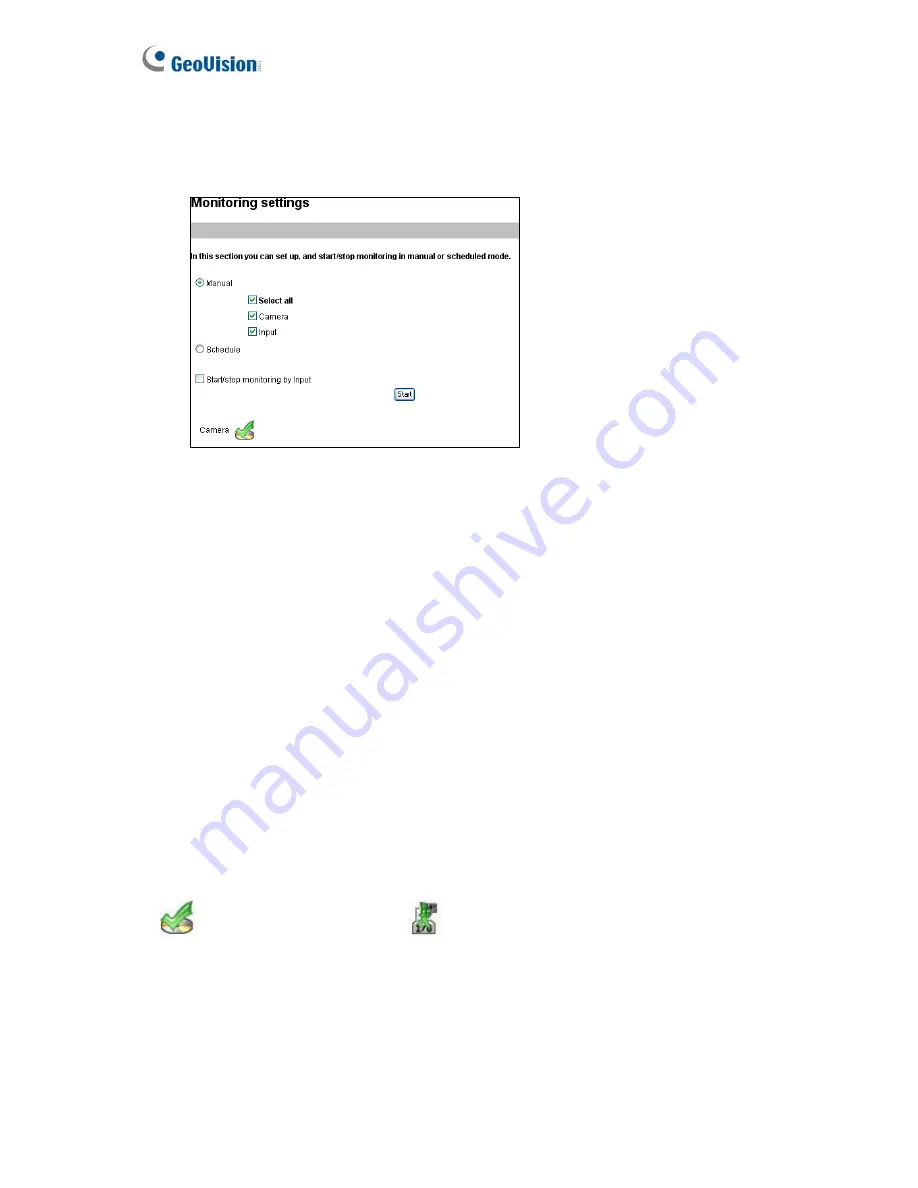
34
4.4 Monitoring
You can start monitoring manually, by schedule or by input trigger.
Figure 4-14
[Manual]
Manually activates motion detection and I/O monitoring. Select one of the
following options and then click the
Start
button.
Select all:
Manually starts both motion detection and I/O monitoring.
Camera:
Manually starts motion detection. When this option is enabled, the alarm
output can be triggered once motion is detected. For this settings, see
4.1.2 Motion
Detection.
Input:
Manually starts I/O monitoring. When the sensor input is triggered, the alarm
output can be enabled for alerts. For this setting, see
4.2.1 Input Setting.
[Schedule]
The system starts motion detection and I/O monitoring according to the
schedule you have set. For schedule settings, see
4.5 Schedule
.
[Start/stop monitoring by Input]
Starts and stops monitoring by input trigger. When the
input is triggered, the system will response based on your settings in above
Manual
or
Schedule
options. When the input is triggered again, the system will stop monitoring.
[Camera Status Icon]
:
On standby
:
Enabled for motion detection and input trigger






























