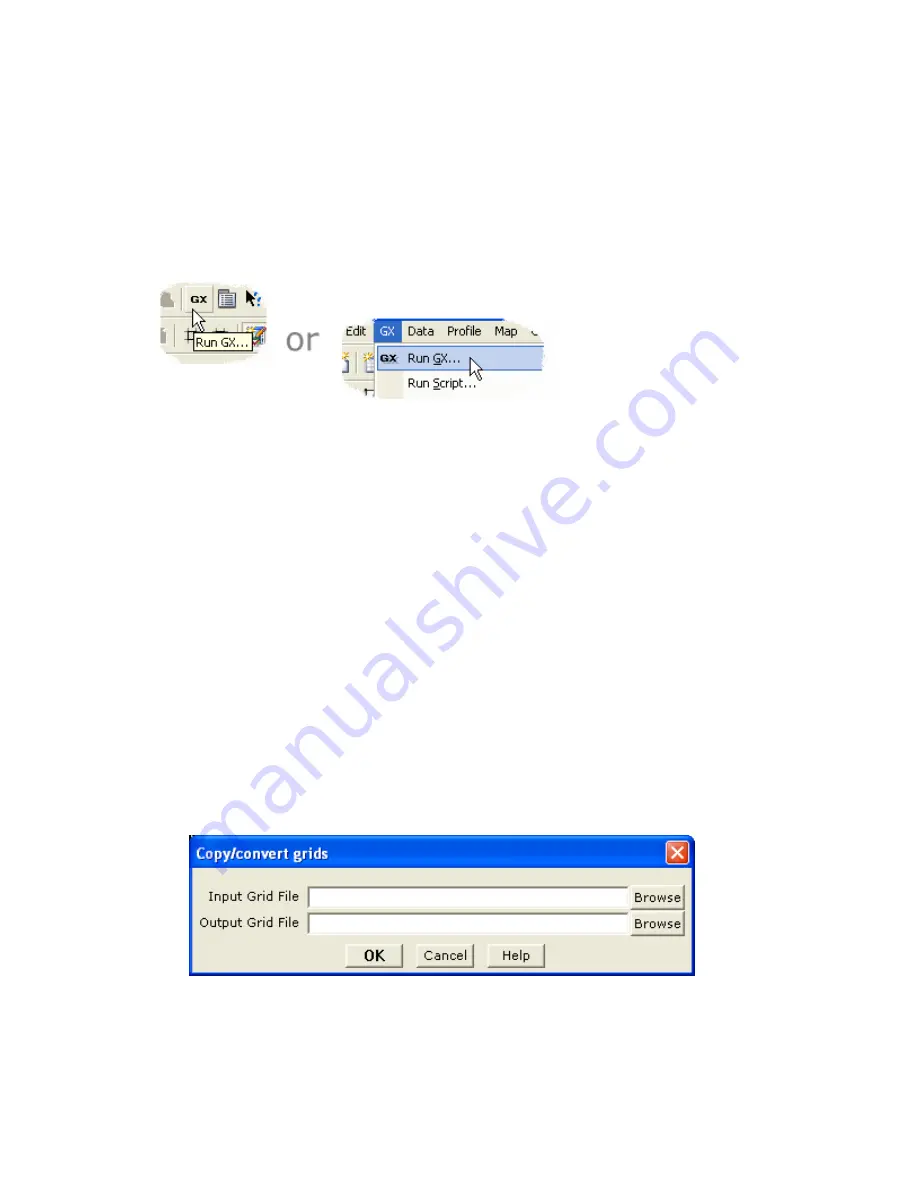
88
Appendix 1: Geosoft Concepts
Geosoft Algorithms and Techniques
The Geosoft eXecutable (GX) is the basic mechanism through which Geosoft provides the
basic resources for all Geosoft Applications and Tools. GXs are programmed processes
that are attached to the main menus in the system and to the special menus used in
application suites. GXs run interactively in the graphical user interface but many GXs can
also run in batch mode (using script commands).
All Geosoft GXs are signed. A Geosoft signed GX is a GX written and tested by Geosoft.
It contains no viruses or code that can harm your system. As a user you can trust that this
GX works and is safe to use. Non- signed GXs will generate a report warning the user that
there could be a problem with the GX or its contents and that Geosoft did not test or
create this GX.
Individual users can create GXs using the GX Developer Toolkit. Geosoft’s own
developers also use this product to develop applications. The GX Developer is designed
for users who consider them selves to be computer-oriented scientists (i.e. you do not
have to be a computer scientist to use it effectively). If you encounter a non-Geosoft GX a
report warning will be displayed notifying you that this is not a Geosoft signed GX.
Third party developers are also creating GXs and the product offers many opportunities
for integrating other products into the system either via DLLs or by directly accessing
Geosoft’s database and function library. For more information, please contact your
Geosoft representative.
The following dialog box shows a standard GX dialog box. Geosoft now supports Visual
Basic programming so that users can create even more advanced dialogs boxes as required
for their specific applications.














































