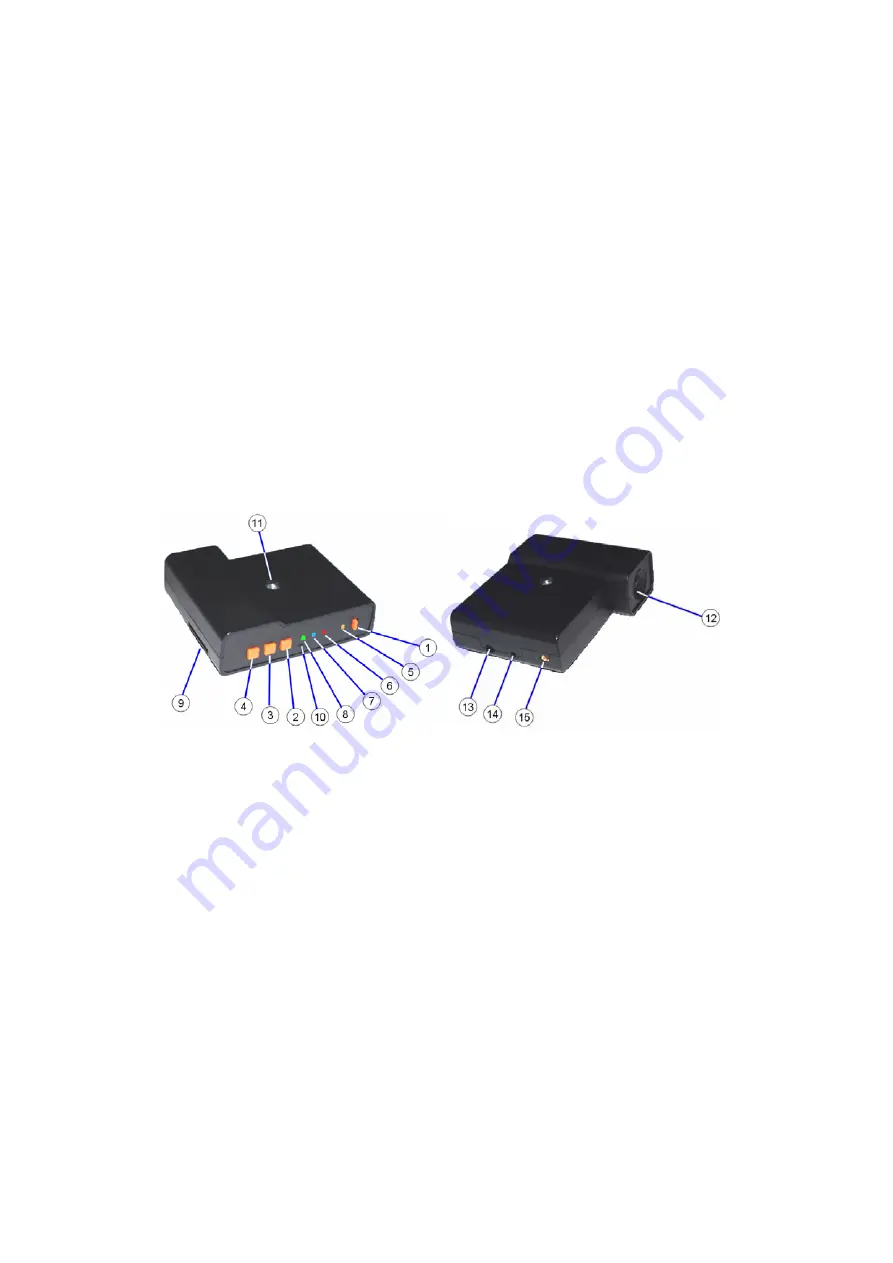
1
GeoRecord FCD-01 GPS Car Video Recording System
The GeoRecord FCD-01 Car digital video recording system (Car DVR) has build-in a Globe
Positioning System (GPS) receiver which will search for satellites and positioning automatically when
power on. It will record both real time video and position information simultaneously. The FCD-01,
moreover, includes a high technology tri-axis accelerometer, which can help DVR system to note events
automatically. Events could be the hitting of the vehicle in longitudinal, lateral and perpendicular
directions. When the event comes up, the DVR system will record the time and position information
immediately and current video record file will be marked. Auto-Time correction is one of the convenience
functions of this system. The DVR system will synchronize the system clock to standard clock from
satellites after the GPS receiver fix the position.
The special designed software, Track Player, can plays the recorded video and show the maps to user
simultaneously. (Please note that the computer which is used for recorded video playing must connect to
the internet before running the Track Player) By using the Track Player, users can obtain the time and
positioning information easily.
Mechanical Description
1. Power switch
2. Play
3. Record
4. Stop
5. Low power/Charging(Yellow)
6. System health(Red)
7. GPS Position Fix Indicator(Blue)
8. Recording(Green)
9. SD card holder
10. Buzzer
11. Mount hole
12. Camera
13. External power supply
14. A/V out
15. GPS external antenna
Part list
˙User’s guide ˙Mount ˙Car charger (DC 24V / 12V input, DV 5V output) CD
※
SD card notes
:
1. The FCD-01 uses smart file management system and cycling record technique. The system distributes the
storage size for both event files (evt file) and normal record files (rec file) automatically. It can use the
storage space of a SD card till almost 100%. This system keeps at least 25% of total storage space for the
event files to ensure the event record file will not be covered soon.
2. Once accident happened, please backup the evt files and rec files as soon as possible
3. Hold the “Stop” button and turn on the power, all files in the SD card will be cleared.
4. Please format the SD card in FAT32 format once per month at least.














