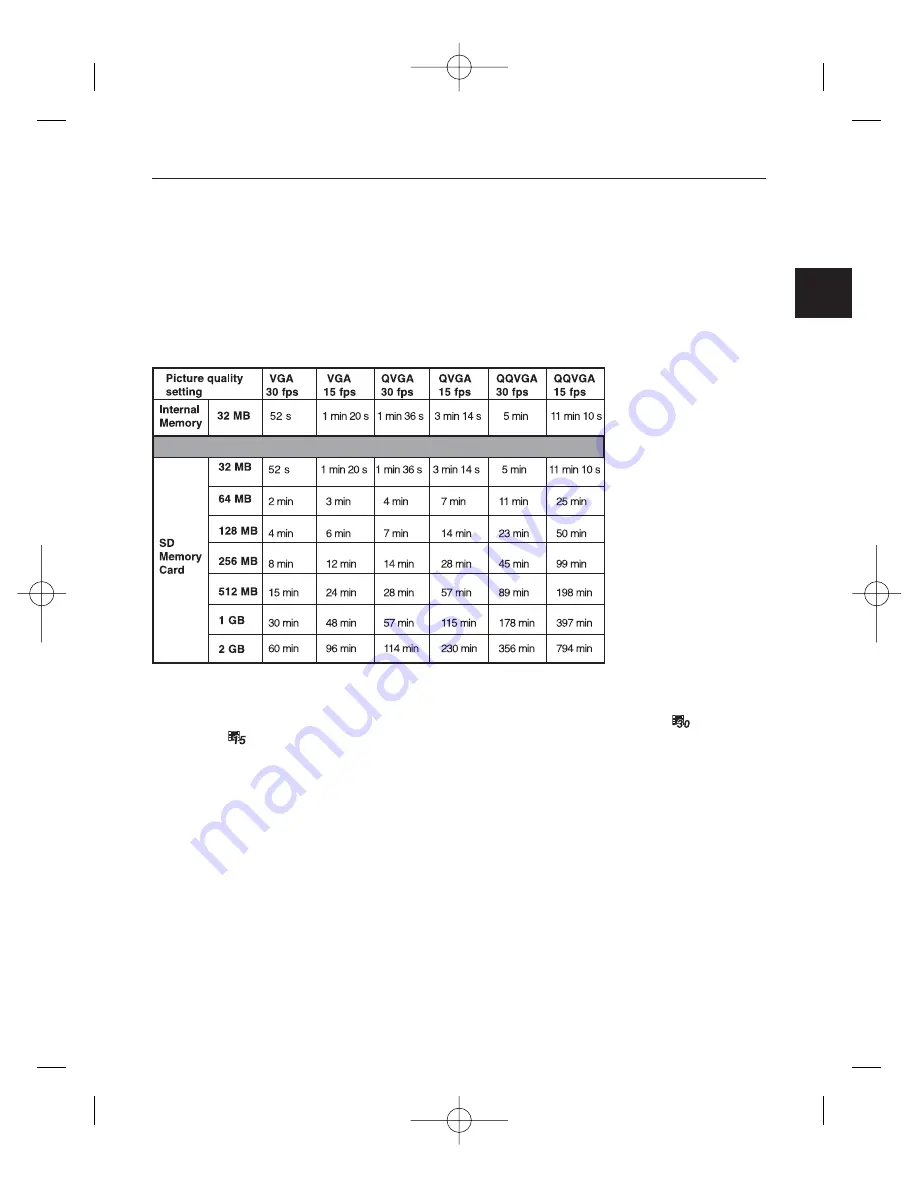
19
EN
Explanation of each mode
Resolution
The camera allows for filming in3 different resolutions :
640*480 pixels (VGA)
320*240 pixels
160*120 pixels
The higher the resolution, the better the picture quality or the bigger the picture, the more storage
space it has.
The maximum length of recording therefore depends on the resolution chosen.
The folowing table shows the approximate recording times on different SD card capacities.
Number of pictures per second.
The camera enables filming in 2 different fluid qualities:
When the resolution image flashes, press on the video to select one of the options:
30 pictures/
seconds or
15 pictures / seconds.
A sample of 30 pictures per second produced by videos of cinema fluidity (25 i/S) whereas a
sampling of 15 pictures /second makes it possible to record longer videos but in which the quality
and fluidity of the pictures will be of lower quality
Sound recording
When the «sound» icon is flashing, the «ON» option will be shown on the LCD screen. This means
that the background noise will be recorded during the filming.
Press on the recording button to change the adjustment to «OFF» and thus cut off the sound
recording.
Confirm the setting chosen by pressing on ENTER (the validation is confirmed by a double beep.)
N.B. the X-Snipe 300 microphone has splash protection. It is intended for recording
background noise and not a directional sound (voice). The sound volume, because of the
waterproofing of the product, will be too weak to record a conversation.
I
2-10732 - X Snipe - FR-ENp4-21:Notice - 10732 X Snipe 25/07/07 14:43 Page 19





























