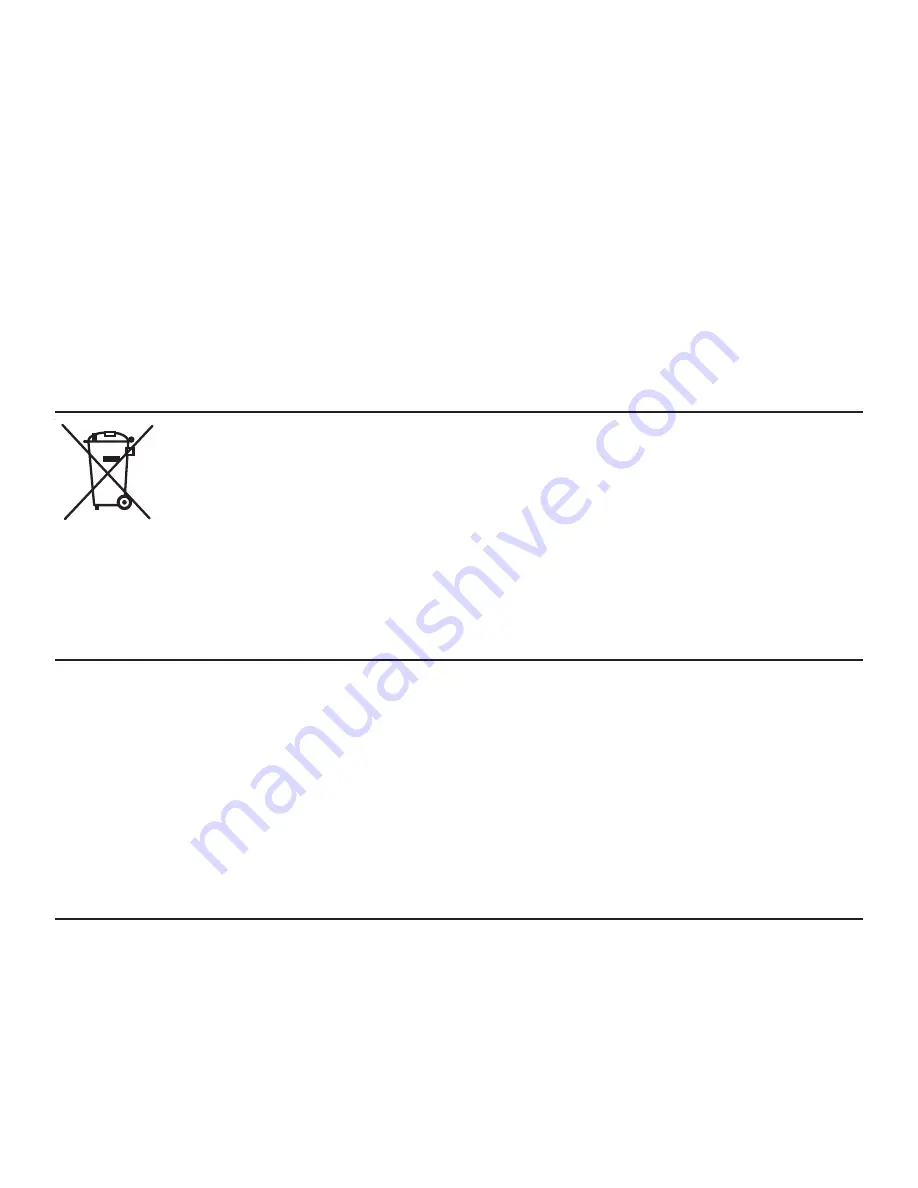
5. Battery compartment
1 CR2032 battery
6. Belt clip
For attaching the device to your belt or clothing
7. Clip-on system
For attaching the clip of the Géonaute R300 radio
8. Taking the products apart
For removing the clip of the Géonaute R300 radio
Recycling
The “crossed-out wastebasket” symbol indicates that this
product and the batteries it contains should not be thrown
away with household waste.They are subject to a specific type
of sorting. Deposit the batteries and your unusable electronic
product in an authorized collection area for recycling. This treatment of
your electronic waste will protect the environment and your health.
SETTING THE PEDOMETER
Note:
while the pedometer is in setting mode, if no operation is carried
out for 30 seconds, the pedometer exits setting mode automatically.
Note:
when a system of units is selected in one of the modes, it will
be applied to the other modes.
Example: if the step length is set in cm, the distance covered will be
displayed in km.
Setting the time
- Press on the
MODE
button to alternate between the
HOUR
,
STEP
,
TO STEP
et
ALARM
display modes.
- In the
HOUR
mode, press on the SET button for 2 seconds. The
hours will flash. Set the desired hour with the
RESET
button.
- Confirm the setting by pressing on the
MODE
button. The minutes
will flash. Set the minutes using the
RESET
button.
24





















