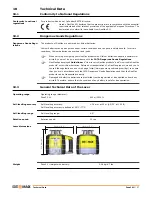Zone20 H
| 14
Operation
Changing the Y-axis to
Manual Mode
Press the Automatic/Manual Mode button again to change the Y-axis to Manual Mode.
The X-axis and Y-axis are marked on the top of the Zone20 H.
Changing to Full Manual
Mode
Press the Automatic/Manual Mode button again to change to Full Manual Mode.
The X and Y axes are marked on the top of the Zone20 H.
3.6
Elevation Alert (H.I.) Function
Description of the Eleva-
tion Alert function
•
The Elevation Alert or Height of Instrument (H.I.) function prevents incorrect work caused by move-
ment or settling of the tripod that would cause the laser to level at a lower height.
•
The Elevation Alert function becomes active and monitors the movement of the laser 30 second after
the Zone20 H has completely levelled and the head of the laser starts rotating.
•
The Elevation Alert monitors the laser. If disturbed, both the X-axis LED and Y-axis LED flash and the
Zone20 H beeps rapidly.
•
To stop the alert turn Zone20 H off and on again. Check the height of the laser before beginning to
work again.
The Elevation Alert function turns on automatically every time the Zone20 H is turned on.
Disable or enable the
Elevation Alert function
The Elevation Alert function can be disabled or enabled by pressing the following button combination:
•
With the Zone20 H turned on, press and hold the Up and Down Arrow buttons.
•
Press the Automatic/Manual Mode button.
The Zone20 H beeps once to indicate the change.
•
The Y-axis does not self-level and a slope can be entered in this axis using the Up and Down Arrow
buttons on the Zone20 H.
•
The Y-axis LED is red.
•
The X-axis continues to self-level and the X-axis LED flashes
green until level.
When the Y-axis is in Manual Mode, the Y-axis can be sloped upwards or downwards as illustrated.
005789_001
•
Both the X-axis and Y-axis do not self-level and a slope can be entered in the
Y
-axis using the Up and
Down Arrow buttons on the Zone20 H.
•
The X-axis LED is red.
•
The Y-axis LED is red.
When both the X-axis and Y-axis are in Manual Mode, the
Y
-axis can be sloped using the Up and Down
Arrow buttons.
011302_001
Summary of Contents for ZONE20 H
Page 1: ...GeoMax Zone20 H User Manual Version 1 0 English ...
Page 29: ......