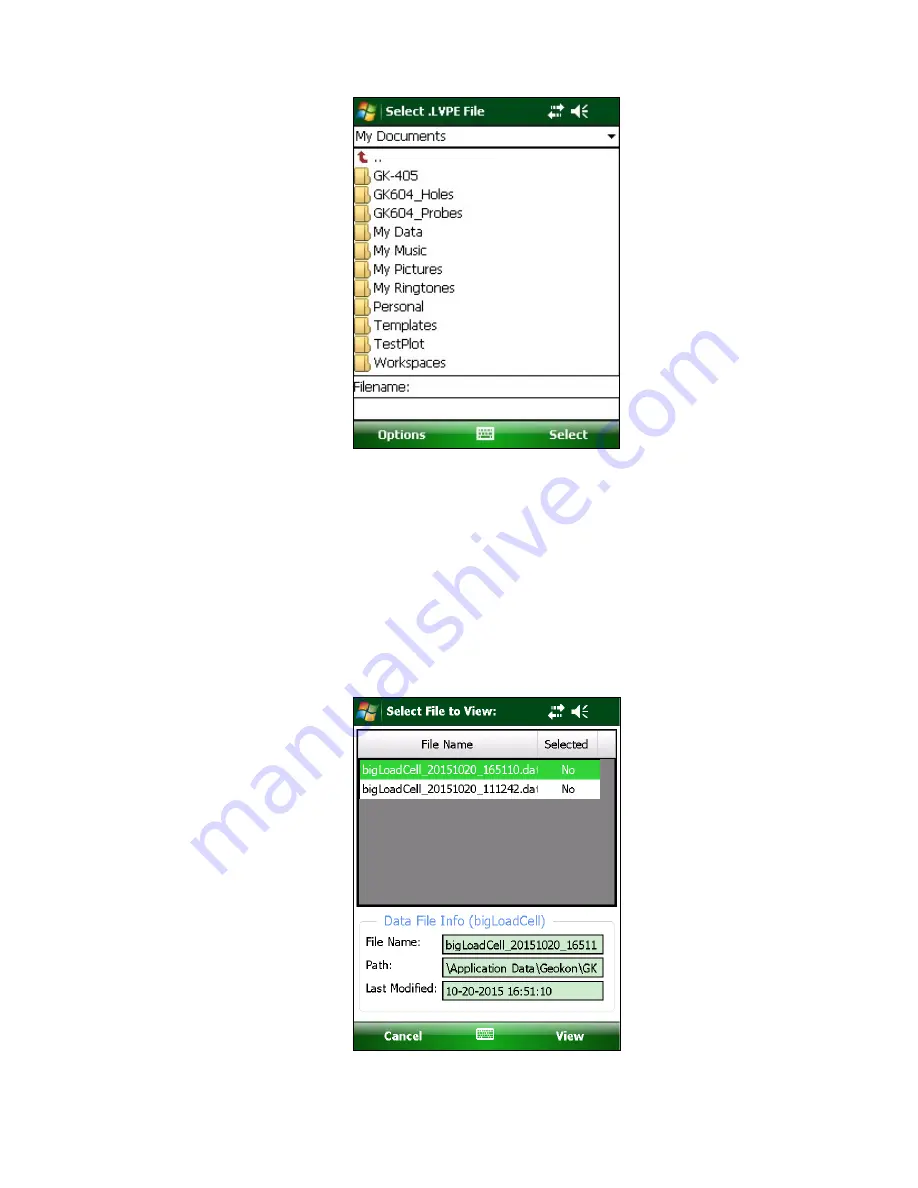
41
Figure 67 - Select Project Export File
If a project with the same name already exists in the current workspace, an error message
will be displayed and the project import will be cancelled.
3.6.4 View Data
When the View Data Menu is clicked and a sensor has been previously selected, the
“Select File to View:” window is displayed. Figure 68 shows the files available for
sensor, “bigLoadCell”. A file may be selected for viewing (or deselected) by tapping in
the “Select” column.
Figure 68 - Data File Selection Window
















































