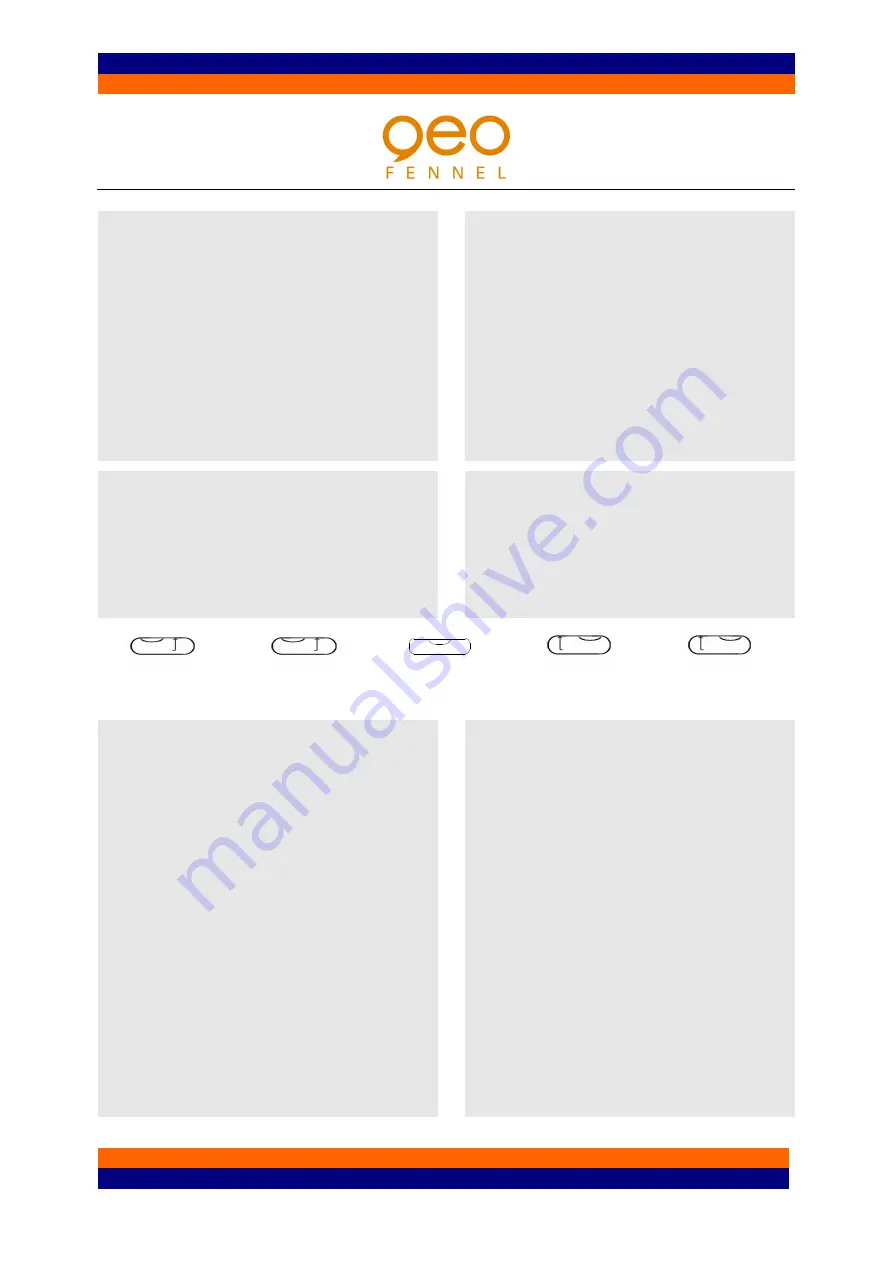
Page 5 of 8
Außerhalb des Neigungsnivellierbereiches
Beyond-tolerance alarm
Sollte der Laser vorne oder hinten außerhalb des
Selbstnivellierbereiches liegen, so erscheint das
Warnsymbol „außerhalb des Selbstnivellierbereiches“
und der Laserpunkt blinkt langsam.
Der Laser muss jetzt entsprechend der dargestellten
Pfeile vorgeneigt werden.
Sollte trotz Vorneigung keine Nivellierung erfolgen so
kann eine eventuell eingegebene Neigung über die
SET Taste zurückgesetzt werden.
Frontward and backwards beyond-tolerance
alarm
If the instrument is so tilted frontward and
backward, or the grade is set out of self-
levelling range, the beyond-tolerance alarm
symbol will flash, and now it is necessary to
replace the instrument according to the
direction of arrow. When the instrument is
levelling, the laser spot is flashing quickly, and
when the instrument is giving a beyond-
tolerance alarm, the laser spot is flashing
slowly. After levelling, the laser spot will stop
flashing.
Außerhalb der Kippneigungstoleranz
Beyond-tolerance alarm
Eine seitliche Neigung beeinflusst die
Nivelliergenauigkeit des Lasers. Das Symbol im
Display zeigt die seitliche Neigung wie folgend an:
Leftwards and rightwards beyond-tolerance
alarm: If the instrument is so tilted leftwards
and rightwards that the levelling accuracy of
the instrument will be influenced, the symbol
displayed on the LCD will reflect the leftwards
and rightwards gradient of the instrument as
follows:
Figure 1
Figure 2
Figure 3
Figure 4
Figure 5
1) Figure1: Das blinkende Symbol zeigt an das
der Laser links zu hoch steht und außerhalb
des Nivellierbereiches liegt.
2) Figure 2: Das Symbol zeigt an das der Laser
links zu hoch steht aber noch im
Nivellierbereiches liegt.
3) Figure 3: Das Symbol zeigt an das der Laser
korrekt positioniert ist.
4) Figure 4: Das Symbol zeigt an das der Laser
rechts zu hoch steht aber noch im
Nivellierbereiches liegt.
5)
Figure 5: Das blinkende Symbol zeigt an
das der Laser links zu hoch steht und
außerhalb des Nivellierbereiches liegt.
1) Figure1: The symbol flashing means the
left height of the instrument is out of
tolerance, so that the levelling accuracy of
the instrument will be influenced.
2) Figure 2: The symbol means the height of
the instrument left side is higher than that
of the right side, but it is not out of
tolerance and the instrument still can work
normally.
3) Figure 3: The symbol means the
instrument is levelling basically in left side
and right side. It is suggested that you’d
better operate the instrument under this
state, so that the levelling accuracy of the
instrument could be assured.
4) Figure 4: The symbol means the height of
the instrument right side is higher than that
of the left side, but it is not out of tolerance
and the instrument still can work normally.
5) Figure 5: The symbol means the right
height of the instrument is out of tolerance,
so that the levelling accuracy of the
instrument will be influenced.


























