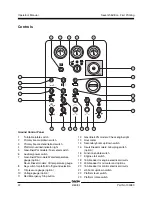Operator's Manual
Seventh Edition · First Printing
20
Z-60/34
Part No. 133083
Platform Control Panel
1 Horn button
Push the horn button and the horn will sound.
Release the horn button and the horn will stop.
2 Platform level switch
Move the platform level
switch up and the level of
the platform will raise.
Move the platform level
switch down and the level
of the platform will lower.
3 Platform rotate switch
Move the platform rotate
switch to the right and the
platform will rotate to the
right. Move the platform
rotate switch to the left and
the platform will rotate to the left.
4 Jib boom up/down switch
Move the jib boom switch up
and the jib boom will raise.
Move the jib boom switch
down and the jib boom will
lower.
5 Auxiliary power switch
Use auxiliary power if the primary power source
(engine) fails.
Simultaneously hold the auxiliary power switch
to either side and activate the desired function.
6 Drive speed select switch
Machine on incline symbol: Low range operation
for inclines.
Machine on level surface symbol: High range
operation for maximum drive speed.
7 Glow plug switch
Move the glow plug switch to either side and
hold for 3 to 5 seconds.
8 Engine start switch
Move the engine start switch to either side to
start the engine.
9 Engine idle (rpm) select switch
Move the engine idle select switch to the turtle
position for foot switch activated low idle.
Move the engine idle select switch to the rabbit
position for foot switch activated high idle.
10 Gasoline/LPG models: Fuel select switch
Move the fuel select switch to the gasoline
position to select gasoline. Move the fuel select
switch to the LPG position to select LPG.
11 Red Emergency Stop button
Push in red Emergency Stop button to the off
position to stop all functions and turn the engine
off. Pull out the red Emergency Stop button to
the on position to operate the machine.
Controls