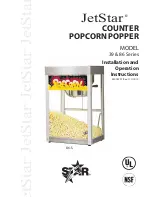SAFETY
RECOGNIZE SAFETY INFORMATION.
This is the safety-alert symbol.
When you see this symbol on your machine or in this manual, be alert to
the potential for personal injury.
Follow the recommended precautions and safe operating practices.
UNDERSTAND SIGNAL WORDS.
Signal words (DANGER, WARNING and
CAUTION) appear with the safety-alert symbol in this manual and on safety
labels on the machine to identify the level of hazard seriousness.
DANGER
indicates a hazard that WILL result in severe personal injury or
death.
WARNING
indicates a hazard or unsafe practice which COULD result in
severe personal injury or death.
CAUTION
indicates hazards or unsafe practices which COULD result in
minor personal injury or equipment damage.
READ ALL INSTRUCTIONS
Read this operator's manual before using the machine. Failure to follow
the instructions provided could result in personal injury or equipment
damage.
KEEP OUT OF REACH OF CHILDREN
This slicer is intended for commercial use only.
DO NOT OPERATE WITHOUT KNIFE COVER.
Do not turn the machine
on unless the knife cover is in place.
DO NOT FEED FOOD BY HAND.
Always use the foodpusher.
KEEP HANDS AWAY FROM KNIFE.
Never touch the knife with your
hand.
DO NOT CATCH FOOD WITH YOUR HANDS.
Let sliced food fall onto the
receiving area.
DO NOT OPERATE IF DAMAGED.
Do not operate this slicer with a
damaged cord or plug, or if the slicer has been dropped or damaged in any
manner. Contact the nearest factory-authorized service center for
examination, repair or adjustment. (Refer to the service center list included
in the Owner's Information Packet.)
Do not allow the cord to touch hot surfaces. Do not allow the cord to hang
over the edge of a table or counter.
DO NOT LEAVE SLICER UNATTENDED.
Never leave the slicer
unattended while the unit is operating.
UNPLUG SLICER.
Set the regulator knob to "0" and unplug the slicer from
the outlet when not in use, before cleaning or removing jams, and before
attaching or removing this knife sharpener.
DO NOT IMMERSE
Do not place the slicer in water or any other liquid.
ATTACHMENTS
Do not use attachments not recommended by the manufacturer.
Follow the manufacturer's instructions for use of attachments.
SAVE THESE INSTRUCTIONS
Keep this manual in a convenient location for future reference.
2
Summary of Contents for SMA12L
Page 3: ...GENERAL DESCRIPTION THESE WARNING LABELS ARE ATTACHED TO THE SLICER DO NOT REMOVE THEM 3...
Page 16: ......
Page 17: ......