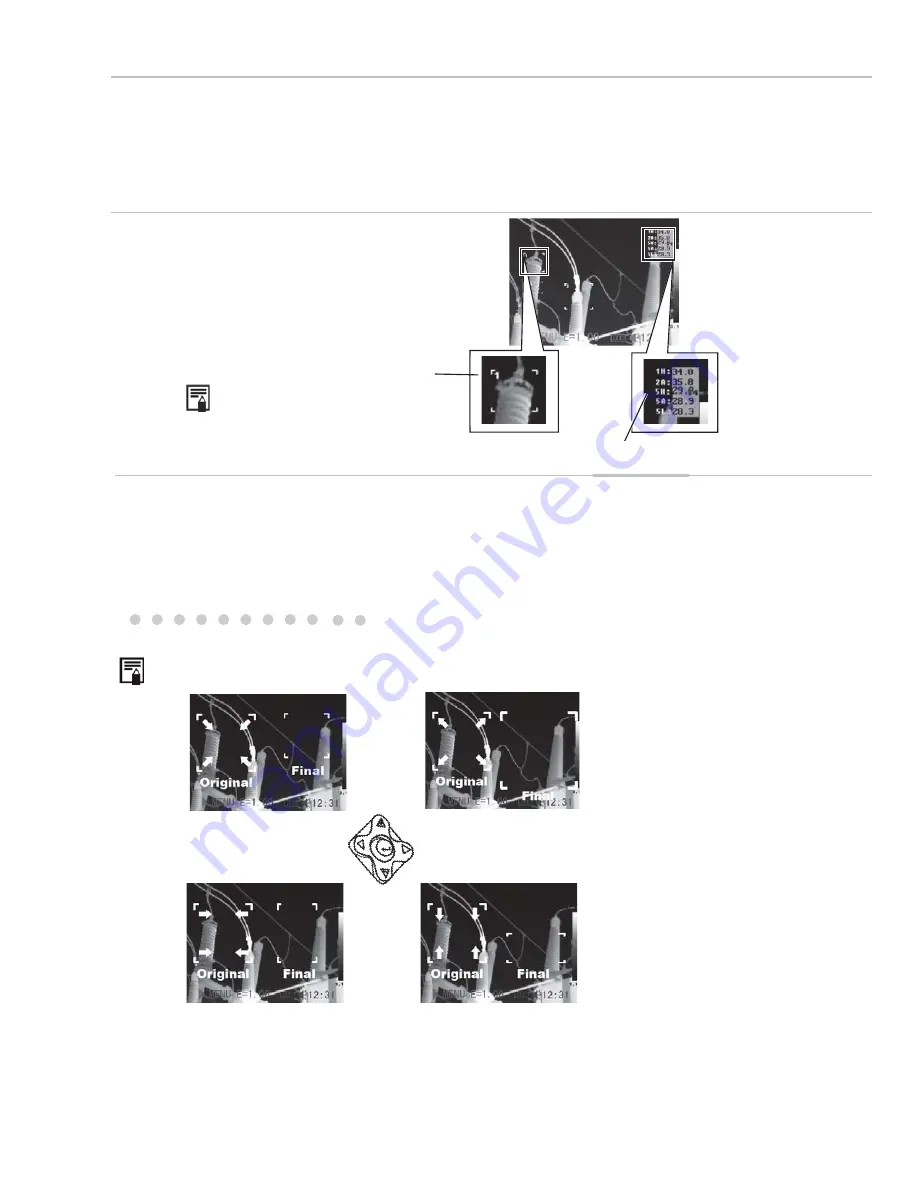
39
• If Area 5 is selected, its maximum,
minimum and average temperatures will
appear in separate boxes at the same time.
5
Moving the area.
• Use Steps 1 through 4 to
select an area.
• Use the
UP
,
DOWN
,
LEFT
and
RIGHT
arrows
to move the area.
The temperature
readout of the area
changes in real time.
6
Removing an area
•
Use Steps 1 through 4 to select
an area.
•
Press and hold the
ESC
button
to remove the area.
About changing the shape of the analysis area
UP and LEFT arrows
UP and RIGHT arrows
DOWN and LEFT arrows
DOWN and RIGHT arrows
D
Area
No.
Readings






























