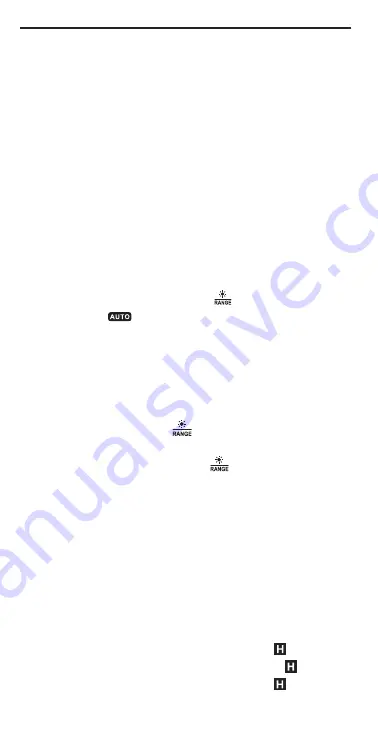
11
OPERATING INSTRUCTIONS
GENERAL INSTRUCTIONS
The CM660/700 provides several functions that can
be applied to measurements and displays of multiple
parameters.
Ranging Options
. By default, the meter automatically
chooses the measurement range that maximizes the
resolution of its current, voltage, resistance,
capacitance, frequency and temperature
measurements. The term
AUTO
—in reverse type on
the left side of the LCD—indicates operation in auto
ranging mode.
To switch to manual ranging for any measurement
other than frequency, press the
button once. This
will make the
term disappear and cause the
meter to enter the broadest full-scale range available
for that parameter (see the Specifications section on
pp. 24 to 27 for a list of the measurement ranges
available for each parameter).
Once the meter is in manual ranging mode, each
subsequent press of the
button will narrow the
full-scale range by an order of magnitude (a factor of
10). For example, pressing the
button with the
meter operating in the 0 to 600
애
F full-scale manual
range will narrow the full-scale range to 0 to 60
애
F
(and improve measurement resolution). The next
press of the button will narrow the range to 0 to 6
애
F.
When the narrowest full-scale range has been
reached, the next press of the button will cause the
meter to re-enter Auto Ranging mode.
Holding readings
. Pressing the
HOLD
button “freezes”
the values on both the primary and secondary
readouts and causes a reverse-type “H” (
) to
appear on the top of the LCD. Pressing the
button
again releases the hold and removes the
.
Tracking Max and Min Readings
. Pressing the
MAX/MIN
button once switches the secondary












































