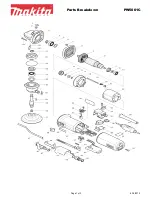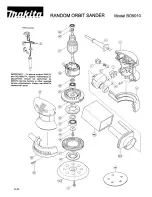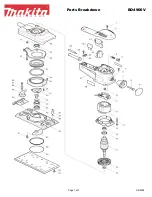SANDING BELT TRACKING ADJUSTMENT
Though not essential, proper belt tracking (having the belt running straight and turning as evenly on the rollers as
possible) can prolong belt life and avoid having the belt slip off during operation. This is done by adjusting the
angle of the lower roller slightly inwards or outwards, so that the belt does not drift off-center but stays on the middle
of the rollers.
Note: Belt tracking adjustments may be necessary after changing or replacing a sanding belt, to counterbalance for un-
evenness between sanding belts.
Turn on the sander and let it run for a few seconds to visually confirm the belt tracking.
If the belt is tracking straight and evenly on the middle of the rollers, you are ready to sand. Proceed with normal
operations.
If the belt is not tracking straight, follow the instructions
below before proceeding with normal sanding opera-
tions.
1. Loosen lock nut
A
using a 10 mm wrench.
2. Using the supplied 5 mm allen key turn the tracking
adjustment bolt
B
.
• Clockwise if the belt tracks to the right.
• Counter-clockwise if the belt tracks to the left.
Adjust gradually, no more than 1/4 turn at a time.
3. Turn on the machine on for a few seconds and
check the position of the belt on the rollers.
4. As needed, repeat this adjustment process until the
belt is tracking evenly on the rollers.
5. Once belt tracking has been adjusted to your satisfaction re-tighten the lock nut
A
.
DO NOT PERFORM ANY ADJUSTMENTS WHILE THE MACHINE IS RUNNING. ALWAYS TURN OFF THE SANDER BEFORE PER-
FORMING ANY ADJUSTMENTS.
KEEP HANDS WELL AWAY FROM THE SANDING BELT AND ALL MOVING PARTS WHEN THE SANDER IS RUNNING.
12
B
A
USING THE MITER GAUGE
The supplied miter gauge allows for easier and safer
sanding by providing workpiece support when sand-
ing straight (90°) or angled ends (0° to 45°).
The miter gauge rides in the sanding disc table slot as
shown in
A
and can be set to any angle up to 45° to the
left or right
B
.
To use a setting other than 90°, loosen the lock knob
C
by turning it counter-clockwise. Rotate the miter head
to the required angle shown on the angle indicator
and then turn the knob clockwise to tighten it.
When not in use the miter gauge can be safely stowed on
the storage bracket on the right side of the sander
D
.
D
A
B
C
Summary of Contents for 15-142 M1
Page 19: ...RETSD Associated Assets...