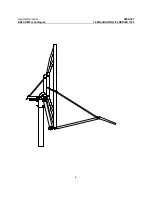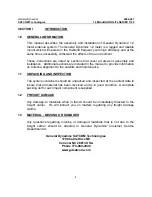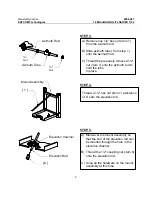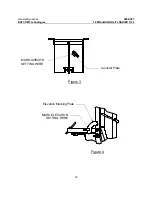General Dynamics
4096-387
SATCOM Technologies
1.2M Ku-BAND Rx/Tx SERIES 1123
8
2.1
ANTENNA ASSEMBLY
CAUTION:
During the assembly procedure, the sequence of instructions must be
followed.
Do not tighten any hardware until instructed.
Refer to the part list and referenced steps below.
STEP
1.
STEP
2.
Remove the azimuth tube from the
mount assembly and set tube and
hardware aside.
Mount Assembly
Azimuth Tube
A)
Remove rotation bolt, washer and
lockwasher and set aside.
B)
Place the canister assembly onto the
mast pipe.
C)
Orient the canister assembly towards
the center of the satellite orbital arc
to within
5 degrees.
D)
Securely tighten the [6] canister
screws.
E)
Tighten [6] lock nuts against canister.
To Satellite (within
5 deg.)
Rotation Bolt
Mast
Canister Screws
Canister