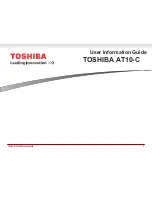General Dynamics Itronix | 72-0145-001
GD3080 User Guide
Front View
1
2
3
4
5
7
6
8
# Feature
Description
1
Press this button to turn the unit on or off or to hibernate.
2
Use the integrated speaker for audio output
3
When enabled, the Ambient light sensor adjusts the display backlight in response to
ambient light conditions. It is disabled by default. See
for more
information.
4
Speeds common functions such as changing the display orientation
5
Optional fingerprint scanner for additional security.
6
8.4” XGA (1024X768) outdoor transmissive display with digitizer control panel and
optional touch screen
7
The LEDs light up when a particular function of the computer is active
8
Use the sealed, integrated microphone for audio input
Getting Familiar