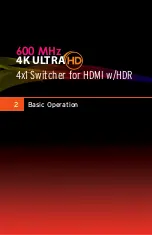page | 12
Using the Front Panel Buttons
The front panel of the Ultra HD 600 MHz 4x1 Switcher for HDMI w/HDR has a set of four
LED indicators which are associated with each input on the rear panel of the switcher.
Press the
Input
button to cycle through each of the inputs.
1.
When the switcher is powered-on for the first time, input 1 will automatically
be selected.
2. Press the
Select
button to select the next input. In this case, input 2.
3. Consecutively press the
Select
button until the desired input is selected. Once input 4
is selected, pressing the
Select
button again will return the switcher to input 1.
4K Ultra HD 600 MHz 4x1 Switcher w/HDR
Off
1
2
3
4
Select
®
4K 60 Hz 4:4:4, HDMI 2.0, HDCP 2.2
IR
Reset
Power
5V DC
EXT-UHD600-41
In 2
In 3
In 4
In 1
Output (LRP)
IR In/Ext
RS-232
IP Control
4K Ultra HD 600 MHz 4x1 Switcher w/HDR
Off
1
2
3
4
Select
®
4K 60 Hz 4:4:4, HDMI 2.0, HDCP 2.2
IR
Reset
Power
5V DC
EXT-UHD600-41
In 2
In 3
In 4
In 1
Output (LRP)
IR In/Ext
RS-232
IP Control
4K Ultra HD 600 MHz 4x1 Switcher w/HDR
Off
1
2
3
4
Select
®
4K 60 Hz 4:4:4, HDMI 2.0, HDCP 2.2
IR
Reset
Power
5V DC
EXT-UHD600-41
In 2
In 3
In 4
In 1
Output (LRP)
IR In/Ext
RS-232
IP Control
B
asic Oper
ation
B
asic Oper
ation
Switching Inputs
Select
button
B
asic Oper
ation
B
asic Oper
ation
Summary of Contents for EXT-UHD600-41
Page 10: ...This page left intentionally blank ...
Page 11: ...1 Getting Started 4x1 Switcher for HDMI w HDR 600 MHz 4K ULTRA ...
Page 19: ...This page left intentionally blank ...
Page 20: ...This page left intentionally blank ...
Page 21: ...4x1 Switcher for HDMI w HDR 600 MHz 4K ULTRA 2 Basic Operation ...
Page 56: ...This page left intentionally blank ...
Page 57: ...4x1 Switcher for HDMI w HDR 600 MHz 4K ULTRA 3 Advanced Operation ...
Page 128: ...This page left intentionally blank ...
Page 129: ...page 119 4x1 Switcher for HDMI w HDR 600 MHz 4K ULTRA 4 Appendix ...
Page 135: ......