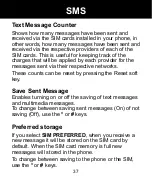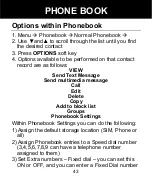51
1. Menu
Æ
Call Centre
Æ
Call Settings
Æ
Advance
Settings
Æ
Auto Quick End
2. Press
#
to change the setting between
On
and
Off
3. Time – enter the number of seconds you allow the
call to last before the auto quick end (1-9999
seconds)
4. Options –
▼
and
▲
to
Save or Cancel
Answer mode:
•
Any key:
If this setting is activated, when there is
an incoming call you can press any key to answer
it.
•
Auto answer
when on Headset mode
CALL RECORD