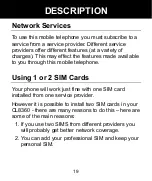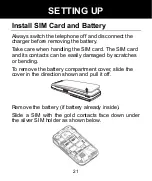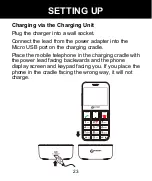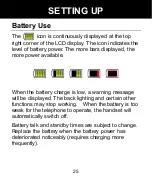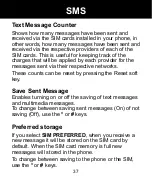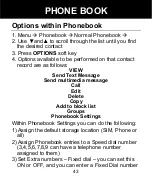32
Inbox - Receiving a Text Message
Upon receiving a text message, the phone plays an
audible alert.
1 UNREAD MESSAGE
will be displayed
on the LCD screen.
1. Press the
VIEW
soft key to display the message
2. Press the
OPTIONS
soft key to see all the options
available that can be performed on this selected text
message.
Options for a Text Message
You can do various things with the messages on your
phone.
Press the
Options
soft key. You can now see the options
available:
1
.
View
2. Reply by SMS
3. Reply by MMS
4. Call Sender
5. Forward
6. Delete
7. Delete all
8. Save to Phonebook
(enables saving the number in
the phonebook)
9. Delete Several
SMS