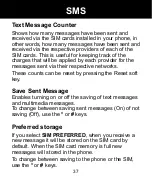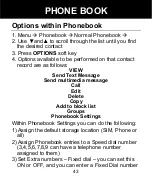43
Options within Phonebook
1. Menu
Æ
Phonebook
Æ
Normal Phonebook
Æ
2. Use
▼
and
▲
to scroll through the list until you find
the desired contact
3. Press
OPTIONS
soft key
4. Options available to be performed on that contact
record are as follows:
VIEW
Send Text Message
Send multimedia message
Call
Edit
Delete
Copy
Add to block list
Groups
Phonebook Settings
Within Phonebook Settings you can do the following:
1) Assign the default storage location (SIM, Phone or
all)
2) Assign Phonebook entries to a Speed dial number
(3,4,5,6,7,8,9 can have a telephone number
assigned to them)
3) Set Extra numbers – Fixed dial – you can set this
ON or OFF, and you can enter a Fixed Dial number
PHONE BOOK