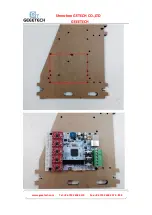Tel: +86 755 2658 4110
Fax: +86 755 2658 4074 - 858
Shenzhen GETECH CO.,LTD
GEEETECH
Step7. Connect wires for LCD panel.
There are two cables, one is for LCD encoder, the other is for SD card, do not connect
them reversed.
EXP1 to LCD
EXP2 to SD card
BTW, do you see the small screw above the SD card reader, if the text in of the LCD
phases in an out or there is only blocks on the screen, you can adjust this screw to
recovery it.