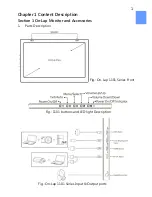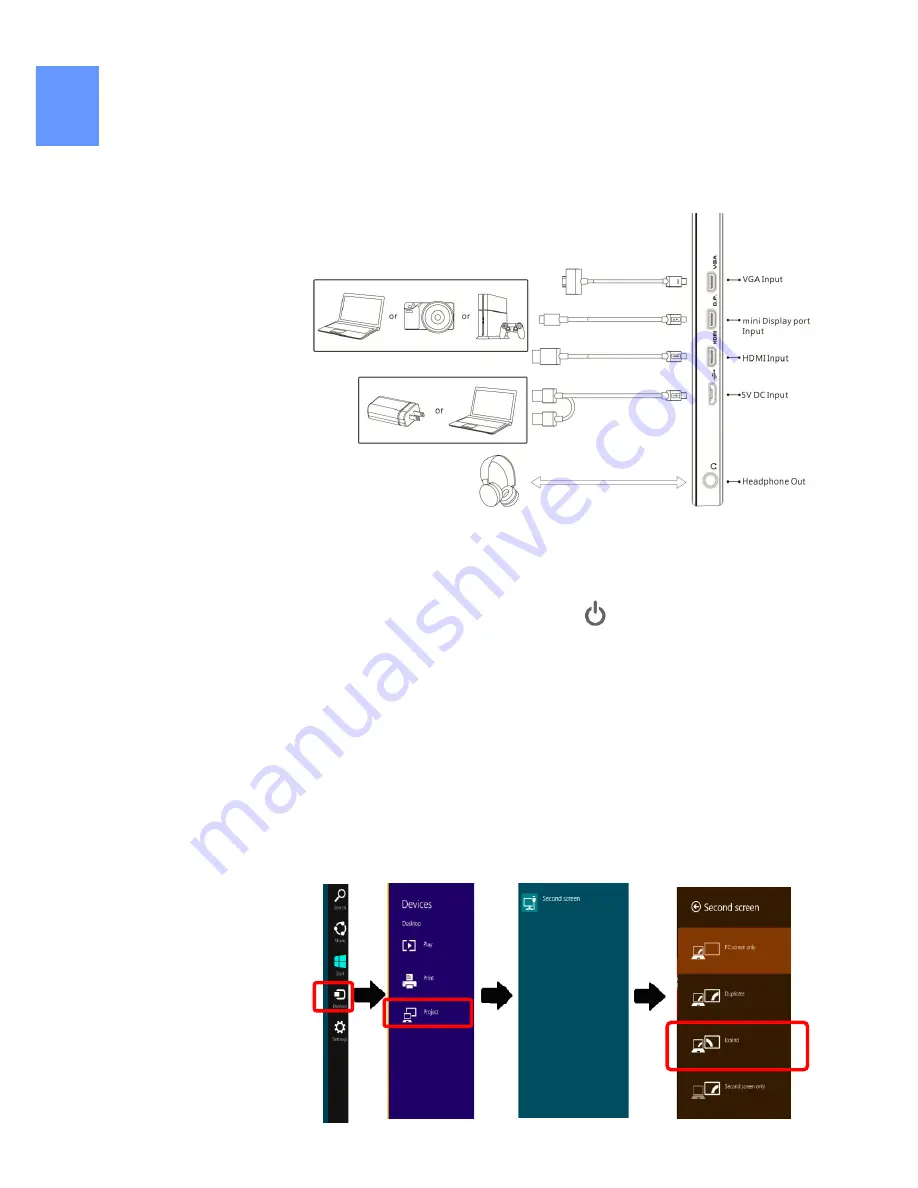
6
Section 2 Connect the Video Cable and USB Power Cable
1. Connection method for On-Lap 1101
Connect USB Power cable first and then connect Video cable. USB power
Cable can be connected to USB port of laptop or 5V 2A USB charger. Voice is
transmitted by micro-
HDMI or DisplayPort
ports.
VGA does not
support voice trans-
mission.
PS: If one USB port of
laptop does not sup-
ply enough power.
Please insert another
USB plug to laptop,
which supply double
power.
Chapter 3 Power On and Off the On-Lap Monitor
Section 1 Power On and Off the On-Lap
1.
From Off state to On state: Press Power Button
to activate On/Off.
2.
First time use: When Micro USB to USB touch signal and power connect
to USB port on computer or 5V DC Charger, On-Lap will automatically
start and detect video signal to automatically display video. (Connection
method can refer to Chapter 2 Section 2)
Section 2 Monitor Display Setting
1.
Set Extended Display Mode –
Windows 8.1/ Windows 10
Select directly from right side of screen [Devices] ->select [Project]->select
[2
nd
Monitor] -> select [Extend Mode]
For screen resolution setting please refer to the followings.