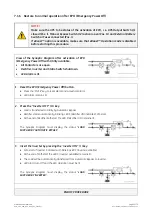Modifications reserved
Page 53/79
OPM_SGS_USM_M22_M30_2US_V010.doc
User Manual
SG Series 225 & 300 UL S2
7.1.4 Complete UPS shutdown
NOTE !
Follow this procedure only in case the UPS system and the
Load
must be completely
powered-down.
If
eBoost™
option is available, make sure that
eBoost™ Operation mode
is disabled
before starting this procedure.
Initial status:
Load supplied from Inverter
.
1. Press
the
“
Load Off
”
key.
•
Load
is disconnected from
UPS.
•
Rectifier
and
Inverter
are shut down, all output and input
Contactors
will be opened.
•
LED 3 (Rectifier ON), LED 5 (Inverter available)
and
LED 10
(Load on UPS)
are OFF.
•
LED Alarm
is lit and the
LED Operation
is Off.
2. Open the UPS Output Switch Q1 (Pos. O)
.
3. Disconnect the Battery from the UPS by opening (Pos. O) the External Battery Switch or Fuses.
•
Wait
5 minutes
for DC-Link Capacitors discharge.
4. Disconnect the Utility from the input distribution.
•
Complete power shutdown will OFF the
LCD Display
Panel
.
END OF PROCEDURE
DANGER !
It will take 5 minutes for the DC capacitors to discharge.
Open only the front door, do not open any other part of the UPS.