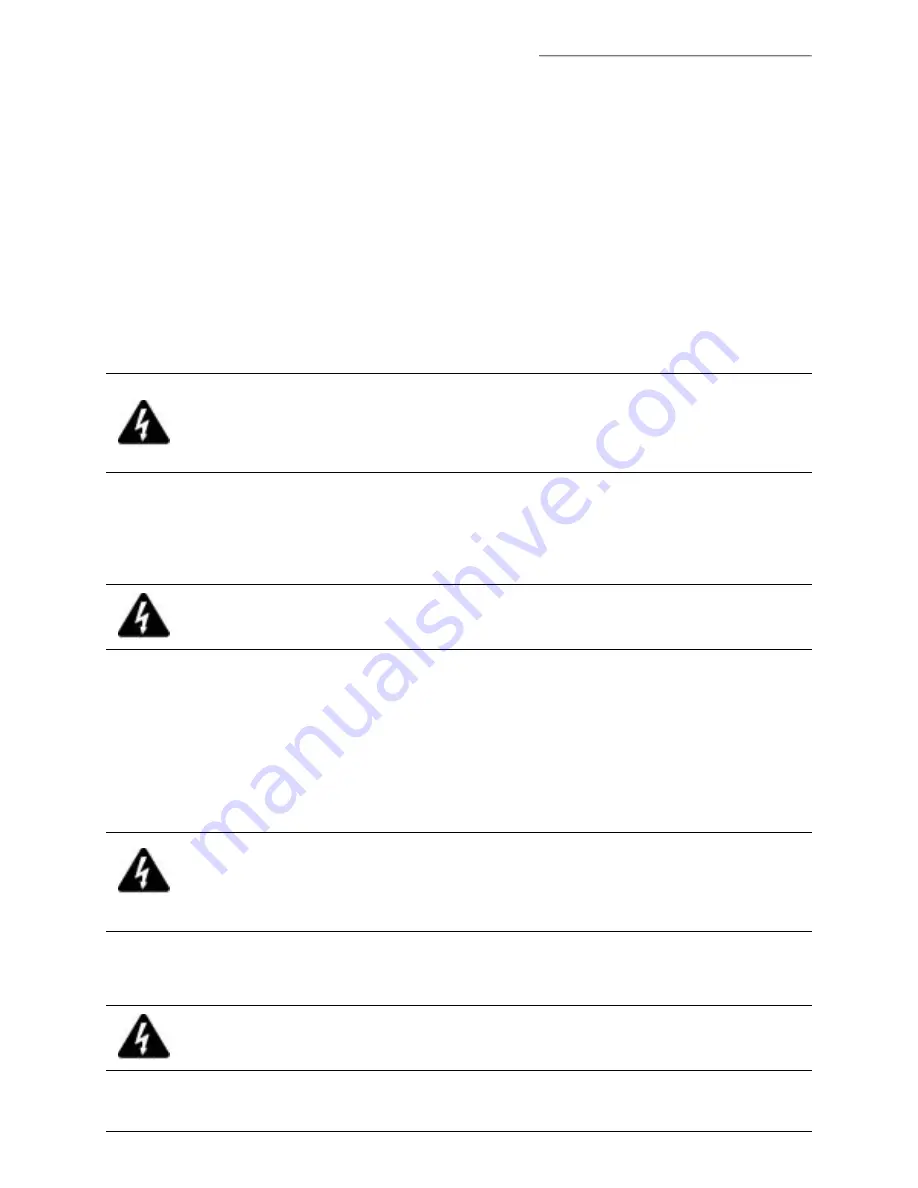
S768DAV – S7768DAV User Manual
Installation
3
I
NSTALLATION
This fiber-optic link is supplied as a rack card. The rack cards can also be used in a standalone
configuration if placed in a 502R rack card enclosure.
Units should be installed in dry locations protected from extremes of temperature and humidity.
3.1
R
ACK
C
ARDS
Rack cards are installed in a 19-inch (483-mm), EIA standard card-cage rack, either the 515R1 or the
517R1. Follow these guidelines to install rack cards.
CAUTION:
Although rack cards are hot-swappable and can be installed without turning off power to the rack, the
power switch on the rack power supply should be turned off and the rack power supply disconnected
from any power source before installing rack cards.
1)
Make sure that the card is oriented right-side up, and slide it into the card guides in the rack until the
edge connector at the back of the card seats in the corresponding slot in the rack’s connector panel.
Seating may require thumb pressure on the top and bottom of the card’s front panel.
CAUTION:
Do not press on any of the LEDs when installing cards into the rack. Equipment damage may result.
2)
Tighten the two thumbscrews on the card until the front panel of the card is seated against the front
of the rack.
3.2
502R R
ACK
C
ARD
E
NCLOSURES
To install rack cards in the 502R rack card enclosure, see Figure 8 and perform the following.
CAUTION:
The rack card module can be powered only by 13.5 - 16 VDC. AC power must not be used. It is
recommended that the 613P power adapter be used to supply power to the module. Damage to the
equipment may result if AC power is used.
CAUTION:
Complete all instruction steps before supplying power to the unit.
11-0768DAV-B/ December 2003
13














































