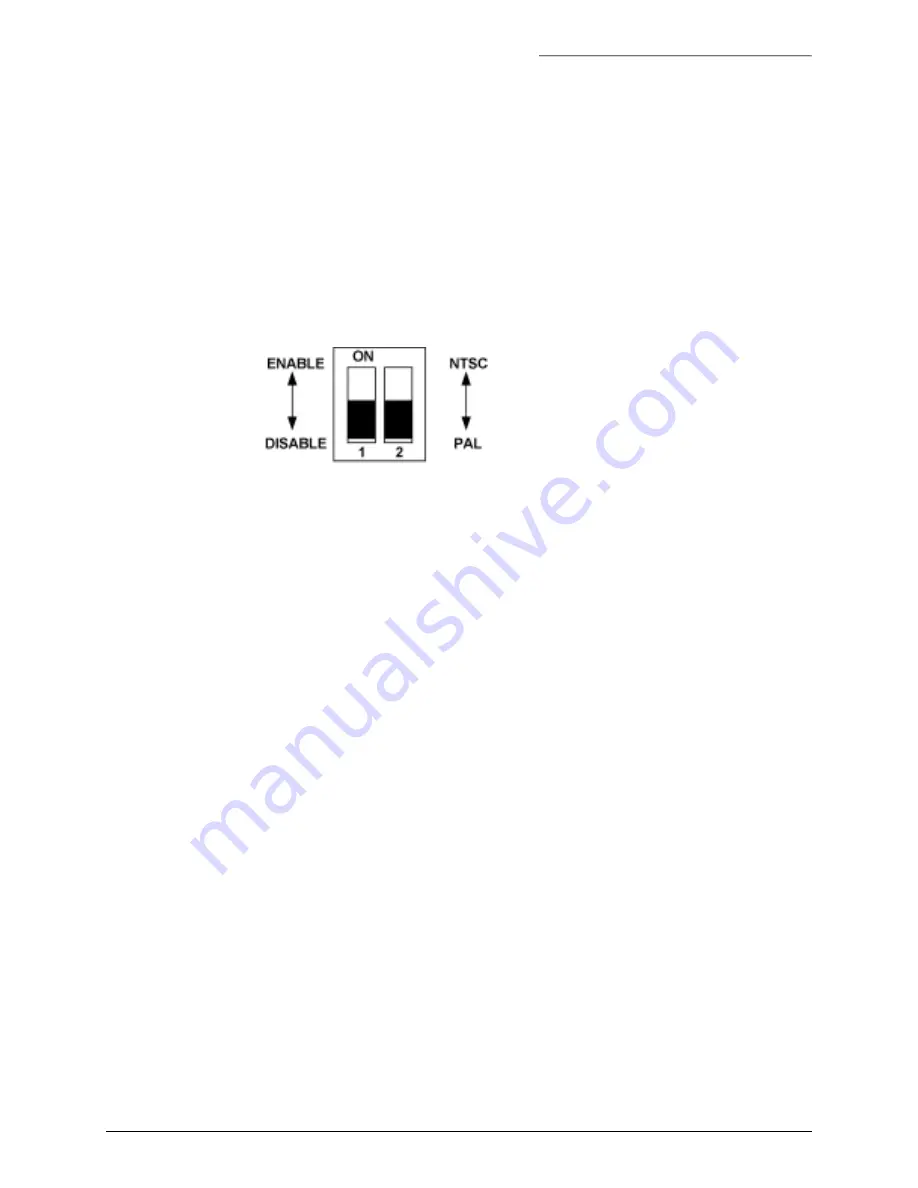
S768DAV – S7768DAV User Manual
Module Setup
3)
If the optical or video alarm output is not desired, set the corresponding DIP switch (SW3-1 or
SW3-2) to OFF.
NOTE:
Setting ALARM switches SW3-1 and SW3-2 to OFF does not affect the operation of the LEVEL/LOSS or VIDEO LEDs. A
red LED always indicates signal loss.
2.5
V
IDEO
F
ORMAT
/T
EST
P
ATTERN
G
ENERATOR
The S768DAV links support both NTSC and PAL video standards without adjustment. DIP switch SW8 on
the S768DAVT transmitter and S768DAVR receiver audio/data cards enable the test pattern generator
and select the video format. To enable the test pattern generator and set the video format, see Figure 2
and Figure 5 and perform the following.
Figure 5. VIDEO FORMAT/TEST PATTERN GENERATOR Switch SW8
1)
Set DIP switch SW8 on the transmitter and receiver to the desired position.
2)
Ensure the switches on the transmitter and receiver are set to the same video format.
NOTE:
In order for the test pattern generator to operate properly, both the transmitter and receiver must be set to the same format.
2.6
A
UDIO
L
EVEL
The S768DAV system features dual audio level operation to meet the system requirements of -10 dBu
audio reference and 0 dBu/+4 dBu audio reference level. All units are shipped with the audio level
switches set to 18 dBu (0 dBu audio reference level). At this setting, the 18 dB of operating range will
support maximum audio levels of +18 dBu. Switches SW4, SW5, and SW7 on the audio/data card select
the input and output audio levels. To set the audio levels, see Figure 2 and Figure 6 and perform the
following.
11-0768DAV-B/ December 2003
11


























