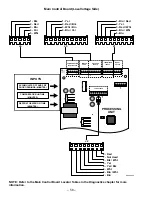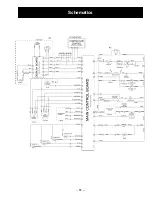– 50 –
Evaporator Fan Not Running
Remove J2 harness connector from board and check for
resistance between red wire pin 8 and white wire pin 3 on
harness.
Is the resistance approximately 1.5K to 3K
Ω?
Measure resistance directly at fan motor.
Is the resistance approximaterly
1.5K to 3K
Ω?
No
Does the fan motor read open?
No
Replace fan motor
Yes
Does the fan motor read shorted?
No
Check voltage at main board J2.
Is there at least 12 VDC between
pins 3 and 8?
Yes
Replace fan motor
Yes
Replace main board
and fan motor
No
Repair
wiring
harness
Yes
Check wiring to Evaporator fan
motor
Check the resistance on
connector J2-3 white wire to J2-4
yellow wire
Does circuit read open?
Yes
Yes
Check voltage at
J2-3 white wire
and J2-4 yellow
wire.
More than 8 vdc?
No
Replace board
and motor
Replace
motor
Yes
No
Run Service Diagnostic Test ( 1-3 )
Pre-Chill - see page 33 for entering diagnostic mode
Caution:
Unplug power when disconnecting and
connecting connectors on the board.
Summary of Contents for PSC21MGM
Page 1: ......
Page 32: ...30 Notes...
Page 33: ...31 Notes...
Page 63: ...61 Schematics...
Page 64: ...62...
Page 66: ...64...
Page 67: ...65...
Page 68: ...66...
Page 69: ...67...
Page 70: ...68 Ref No Part Number Description 228 WR85X10022 Low Side Assembly...
Page 71: ...69...
Page 72: ...70...
Page 73: ...71...
Page 74: ...72...
Page 75: ...73...
Page 76: ...74...