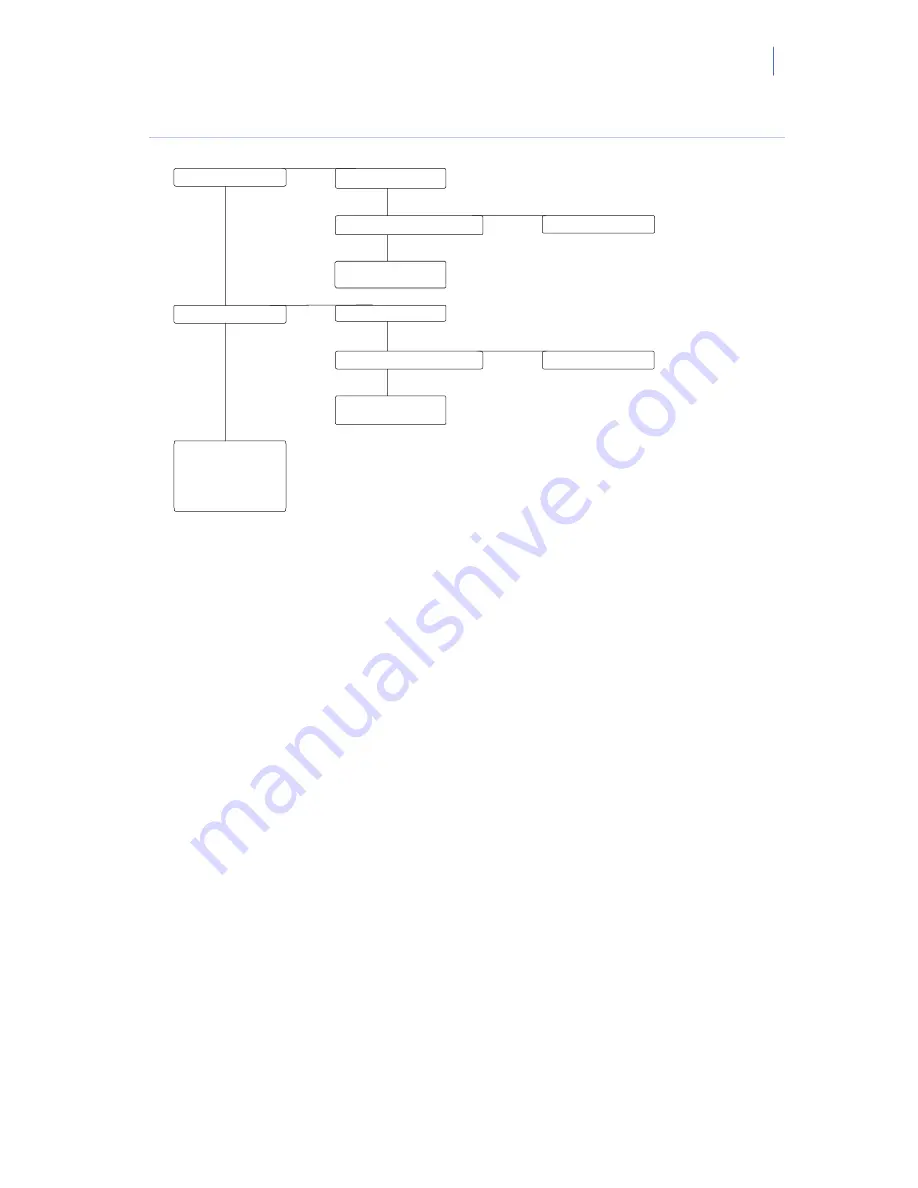
NX-10 Expander Installation Guide
127
Programming the NX-535 voice module
Figure 16.
NX-535 menu structure
You must enrol and default the NX-535 voice module before you begin to program the system. To
program the NX-535, select
Installer Menu>NX-535 Voice Module.
Configuring the control panel for voice reporting
You must enable event reporting in the control panel and program the zones types for which reports
are sent. You must also map each event to a recorded message. You can map one message to a
number of events.
Events can be reported to three phone numbers. Each phone number has it own account code,
protocol and events. You must program this information for phone number 1 at least. You can also
set number of dial attempts and a dialer delay for voice reporting.
Note:
To allow a user to cancel reports and stop voice reporting by entering a user code, enable the abort all
function. This is useful in the case of a false alarm. Select
Control Panel>System Settings>Feature
Select>Miscellaneous>All Abort>Enabled
and press
OK
.
Recording voice messages
The NX-535 voice module can store up to 18 recorded voice messages. There must be one leader
message and one address message. There can be an optional kiss off message. The remaining 15
messages are event messages. The messages can be recorded altogether or one at a time. Some events
may be covered by one message. The following steps explain how to record different messages.
1.
Connect a telephone handset to the phone jack on the NX-535 voice module.
2.
Navigate with the
½¾
keys to
NX-535 Voice Module>Recording
and press
OK
.
Leader Message
Message 1
Recording
Handshake Digit
Kiss Off Digit
Model
Version
Reset Settings
Single Event Message
Address Message
Kiss Off Message
Playback
Leader Message
Single Event Message
Message 1
Address Message
Kiss Off Message
11.1
11.2
11.3
11.4
11.5
11.6
11.7
11.1.1
11.1.6
11.1.5
11.1.3
11.2.1
11.2.6
11.2.5
11.2.3
11.1.3.1
11.2.3.1
Messages 2 - 15
Same as above
Messages 2 - 15
Same as above
Summary of Contents for NX-10
Page 1: ...NX 10 Alarm System Expander Installation Guide 1070336 ...
Page 160: ......






























