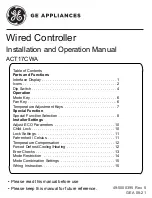14
Mode Restriction Function:
• When SW2-1 is on, the system mode lock is on. This will
lock the mode to Heat, Cool, Dry or Fan. No button press
can change mode. All other control functions are available
VXFKDVIDQVSHHGVHWWHPSHUDWXUHDQGRQRႇ
• Mode can still be changed with a wireless control, another
wired control, or a central control.
• When setting mode lock, have control set to desired mode.
Set dipswitch SW2-1 to ON. Disconnect and reconnect
system power.
Checking Parameters (only applies to some models):
• Press and hold TEMP+ for 10 seconds to check the
parameters. The parameters will appear in the middle of the
screen to show indoor address (00-15), Letters will appear
after decimal display (AbCdEF). The detailed parameters will
VKRZRQWKHWRSULJKWFRUQHU6HHWDEOHIRUGH¿QLWLRQV
• If the control is connected to multiple indoor units, each
indoor unit can be viewed by pressing the FAN button. Then
use TEMP+/- to switch between connected indoor units.
Mode Restriction