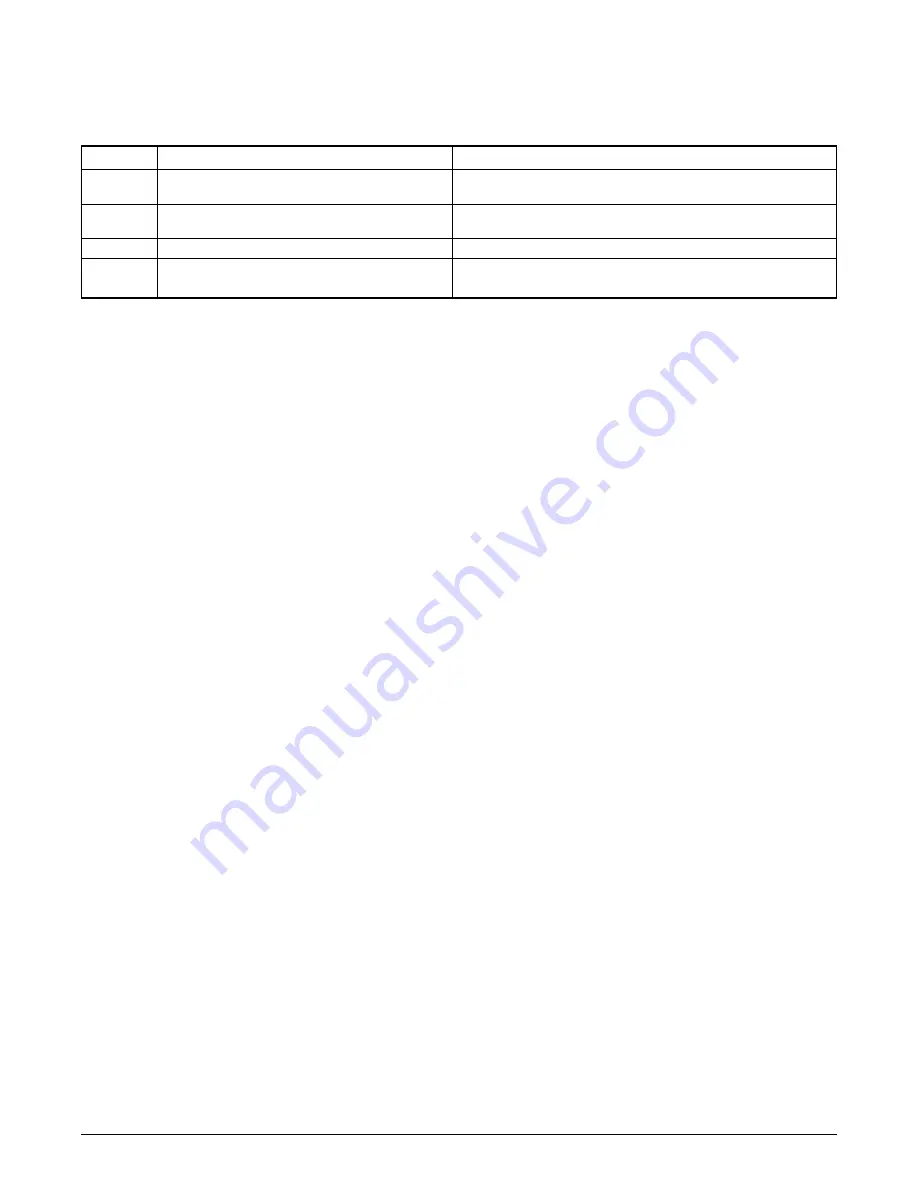
5
ESL Wireless Smoke Detector
Troubleshooting
The following describes how the detector indicates a fault condition. Correct fault conditions as soon as possible.
•
The LED stops working (no flashing or turning on) if the detector sensitivity is not within the normal range, or if an
unserviceable hardware fault is detected.
•
The detector stops transmitting supervisory signals if the detector has an unserviceable hardware fault or is not
sensitive enough, causing the panel to indicate the detector is in a supervisory condition. However, the detector can still
transmit alarm signals.
•
The detector transmits a trouble (CleanMe) signal when the detector is too sensitive. Panels supporting this feature
identify the trouble as “Partial Obscurity” on system touchpad displays.
When to Replace the Batteries
When the battery voltage gets low, the detector transmits a low battery signal for the panel to receive. The panel activates
trouble beeps through the system sirens and identifies the detector with the low battery on system touchpad displays. If the
batteries are not replaced within seven days, the detector’s built-in sounder emits a short beep or chirp every 45 seconds.
Detector chirps can be silenced for 24 hours by pressing the detector’s test button. Batteries should be replaced as soon as
possible (see “Specifications” for battery list).
Replacing the Batteries
Use only 3V lithium batteries listed in Specifications in the detector.
1. Remove the detector from the mounting base.
2. Slide the battery compartment cover away from the detector to unsnap it and lift it off. See Figure 3.
3. Remove the batteries and dispose of them properly.
4. Observing correct polarity, insert two new 3V lithium batteries into the battery compartment and replace the cover.
5. Reattach the detector to the mounting base.
6. Test the system.
Sensitivity Test
Use this test to check detector sensitivity.
1.
Press and hold the detector test button for two seconds, then release it. The detector transmits a test signal, then
performs a self-test that causes the LED to flash 1 to 9 times.
2.
Count the number of LED flashes, then use the following table to determine if any action is necessary.
Cleaning the Detector
Clean the detector cover with a dry or damp (water) cloth as needed to keep it free from dust and dirt.
When necessary, clean the detector interior and replace the optical chamber (part #211) as follows:
1. Notify the monitoring service that you will be performing maintenance to the system.
2. Remove the detector from its mounting base.
3. Remove the batteries. See Replacing the Batteries.
4. Slide a flat-blade screwdriver in the slot on the detector cap and gently push the handle down to pry the detector cap up
and off. See Figure 5.
5. Squeeze the field replaceable optical chamber and pull it up and away from the optical base and discard. See Figure 6.
6. Blow out or use a soft-bristled brush to remove all dust and dirt from the optical base.
Flashes
Indication
Action
1
Unservicable hardware fault detected.
Reset unit by removing batteries and rerun sensitivity
test. If the error persists, replace the unit.
2-3
Detector is becoming insensitive.
Clean the unit. reset unit by removing batteries and rerun
sensitivity test. If the error persists, replace the unit.
4-7
Detector is within sensitivity range.
N/A
8-9
Detector is becoming too sensitive.
Verify that the smoke chamber is snapped down
securely. Clean the unit. Replace chamber part #211.








