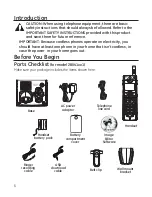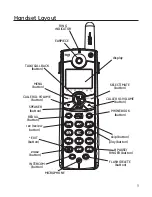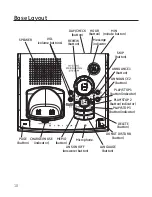1
Answering System Setup
This section shows you how to set up your answering system to receive incoming
calls. Before you begin the set up process, you must turn on the answering system.
• Press the ANS ON/OFF button to turn the answering system on and off.
The MESSAGES indicator lights when the answering system is on. The indicator
blinks when you have new messages.
NOTE: The answering system displays “- -” when it is off.
Setting the Voice Prompt Language
The default voice prompt language is English.
To change the answering system’s voice prompt language,
• Press the LANGUAGE button on front of base to change to the FRENCH voice
prompt. The unit announces
“OPTION FRANCAISE"
and
Fr
shows in the message
counter.
• Press the LANGUAGE button again to change to the SPANISH voice prompt. The
unit announces
“SELECCION ESPANOL”
and
SP
shows in the message counter.
NOTE: To change to English, press the LANGUAGE button again.
NOTE: In remote access mode, the system follows the selected
language. The voice prompt language cannot be switched
remotely.
Voice Time/Day Stamp and Real Time Clock
1. Make sure the answering system is
ON
.
. Press and hold the DAY/CHECK button to set the day of the week.
. Press and hold the HOUR button to set the hour (a.m. or p.m.). Example:
12AM, 1AM,
or
12PM, 1PM
.
4. Press and release the MIN button to advance the clock in one minute intervals.
Press and hold to increase by 5-minute increments.
5. After the time is set, the real time clock will be displayed on the handset
within 1 minute.