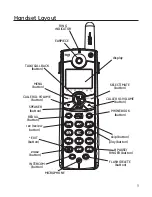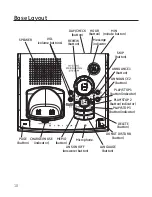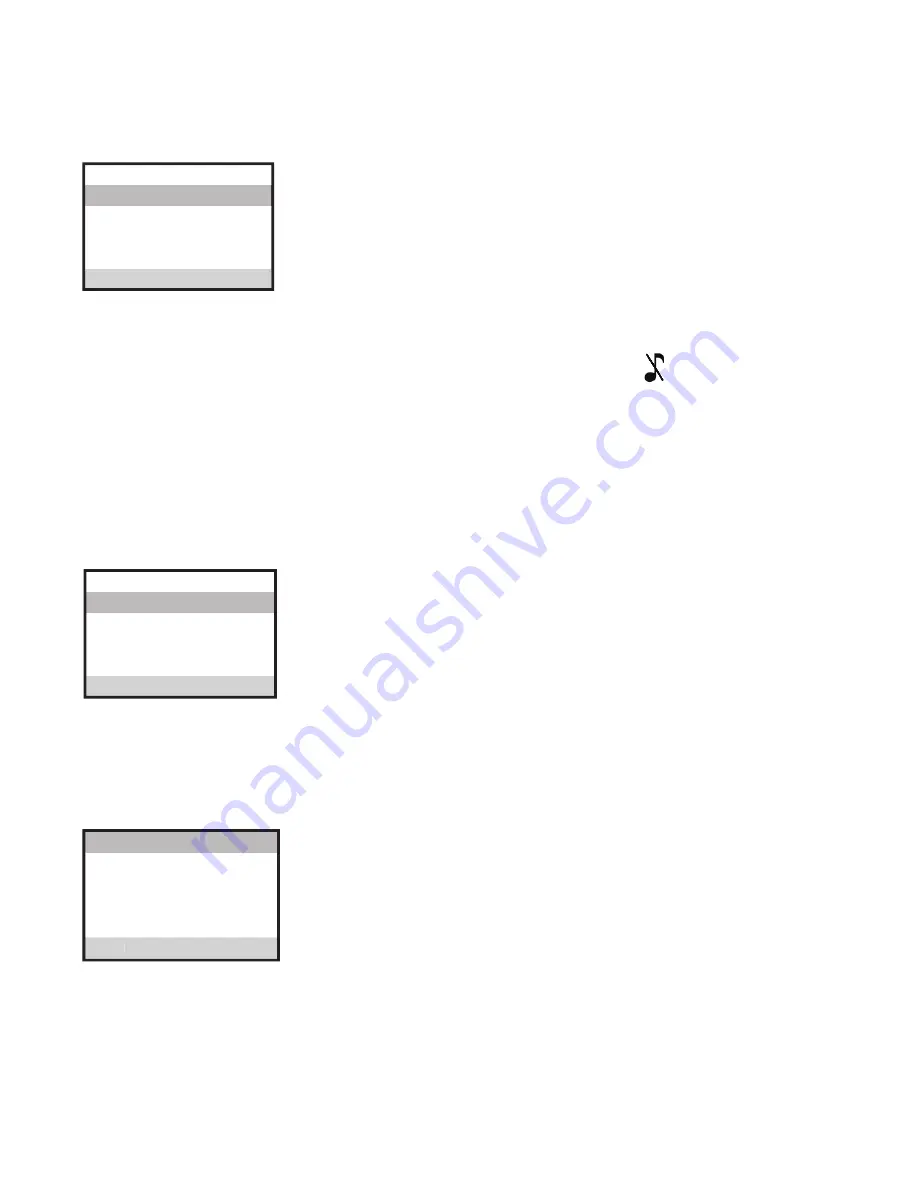
Ringer Volume
From the
SOUND SETTING
menu;
1. Use the
6
or
5
button to scroll to
RINGER VOLUME
.
. Press the SELECT button to enter the menu.
. Use the
6
or
5
button to scroll to the desired ringer
volume. The default is
LOW
.
4. Press the SELECT button to save your selection. You will
hear a confirmation tone.
NOTE: If you turn the ringer
OFF
, the ringer off icon
shows on
the display.
Ringer Tone
You may choose from the 10 preset melodies, 10 dual-tone ringer tones and/or the
recorded ringer tone. For details of recording ringer tones, see the section Recording
Ringer Tones.
From the
SOUND SETTING
menu;
1. Use the
6
or
5
button to scroll to
RINGER TONE
.
. Press the SELECT button to enter the menu.
. Use the
6
or
5
button to scroll to the desired ringer tone.
The default is
TONE 1
.
4. Press the SELECT button to save your selection. You will
hear a confirmation tone.
Key Tone
From the
SOUND SETTING
menu;
1. Use the
6
or
5
button to scroll to
KEY TONE
.
. Press the SELECT button to enter the menu.
. Use the
6
or
5
button to scroll to the desired ringer tone.
The default is
ON
.
4. Press the SELECT button to save your selection. You will
hear a confirmation tone.
OFF
RINGER VOLUME
LOW
HIGH
TONE 3
TONE 2
SET RINGER TONE
TONE 4
TONE 1
REC RING TONE
SET KEY TONE
OFF
ON
SET KEY TONE