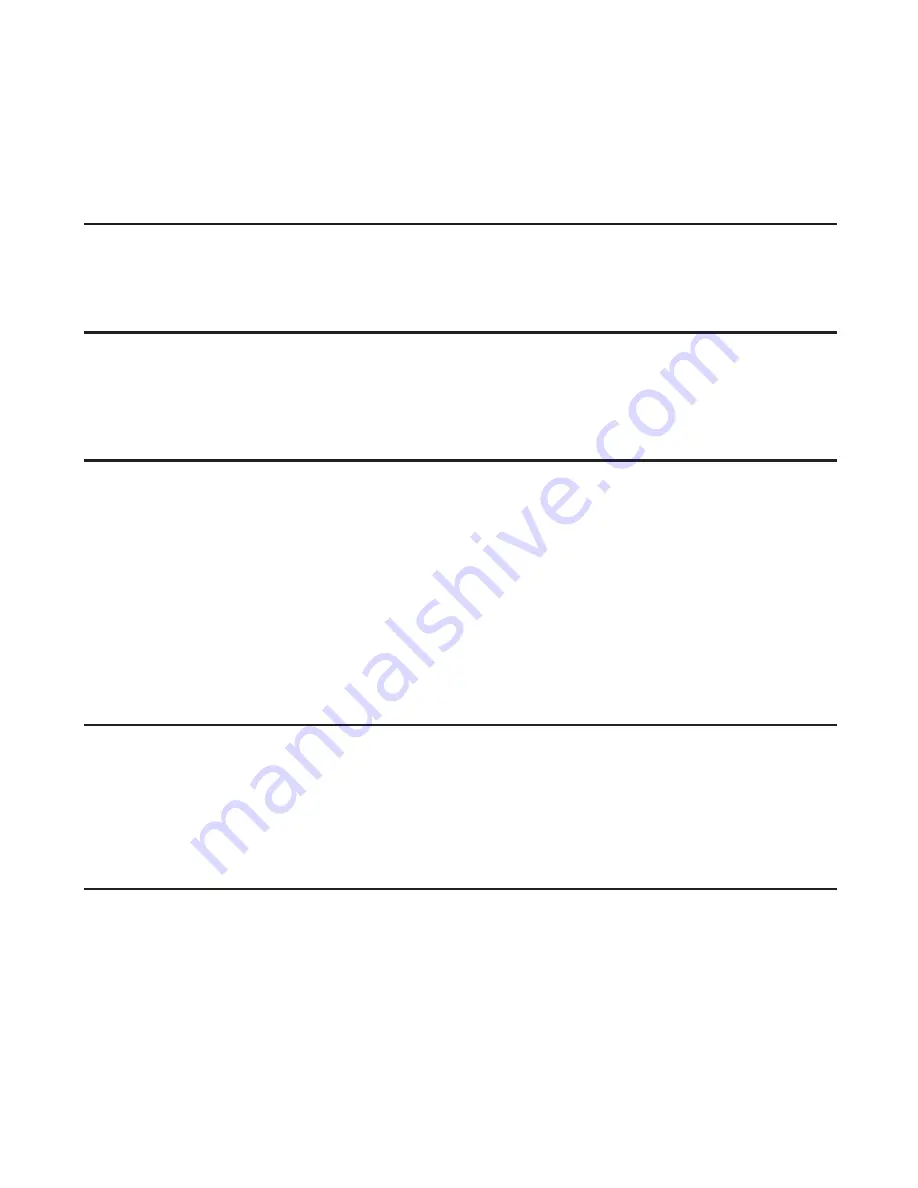
55
Unit beeps
• Clean charging contacts on cordless handset.
• See solutions for “No dial tone”.
• Replace the battery.
Memory Dialing doesn’t work
• Did you program the memory location keys correctly?
• Did you follow proper dialing sequence?
Unit locks up and there is no communication between the base and cordless handset
• Unplug the AC power adaptor from the wall outlet and the back of the base.
Remove the handset battery. Wait for 0 seconds and plug the power adaptor
back into the base and wall outlet. Reconnect the battery and charge for 16 hours.
Handset displays "
SEARCHING
" or "
OUT OF RANGE
" and cannot link up with the base
when the TALK/CALL BACK button is pressed.
• Handset may be out of range of the base. Move closer to the base.
• Make sure the power adaptor is properly installed.
• Disconnect the handset battery and plug it in again. Place the handset on the
cradle for at least to minutes.
• Disconnect the power adaptor and plug it in again. Then place the handset on
the cradle for at least to minutes.
Handset displays "
HANDSET NEEDS REGISTRATION
"
• Follow the programming in the telephone procedures to re-register the handset
to the base.
• Press the SELECT button to begin handset registration. Follow instructions on
Handset screen.






























