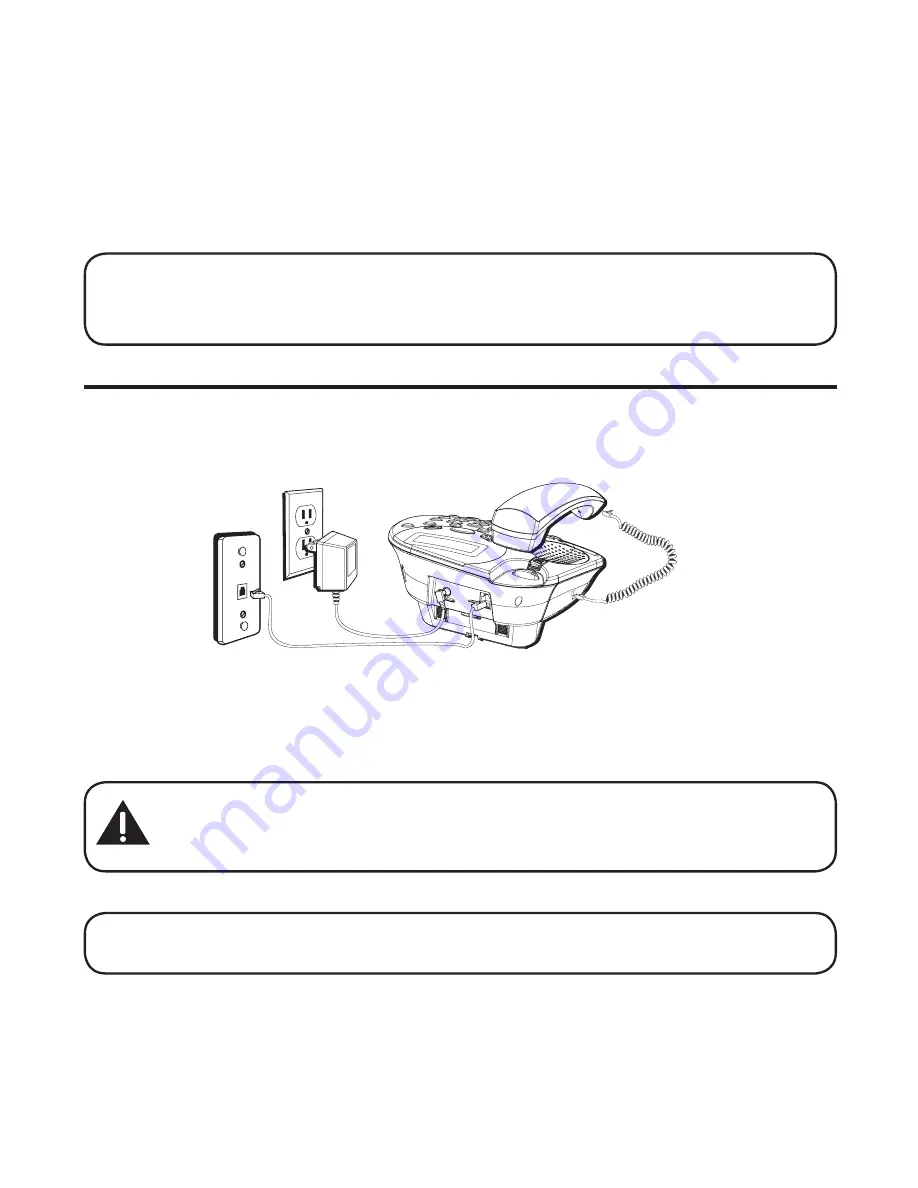
11
5. Close the battery compartment by pushing the door up until it snaps
into place.
6. Place the handsets in the charging cradles.
Allow handsets to charge for 16 hours prior to first use. If you don’t properly
charge the handsets, battery performance is compromised.
NOTE:
If the battery is not properly installed in the handset, or if the battery
pack is not properly connected to the jack inside the battery compartment.
NO
BATTERY
shows in the display when the handset is placed in the charging cradle.
Installing the Phone
Choose the best location to install your base and handset charge cradles.
Your base and handset charge cradles should be placed on a level surface
such as a desk or table top, or you may mount the base on a wall.
Connecting the AC (Electrical) Power
1. On the base, plug the power adaptor cord into the power jack on the back
of the base and the other into an electrical outlet. If desired, store the
extra power adaptor line cord inside desktop pedestal.
CAUTION:
Use only the ATLINKS USA, Inc. 5-2596 (black) and 5-2625
(gray color adapter for white unit) power adaptor that came with this
unit. Using other power supplies may damage the unit.
2. Plug the handset charge cradle into an electrical outlet.
NOTE:
The charge indicator on the handset charge cradle turns on to
indicate the handset battery is charging












































